Checking the Status of Fax Transmission Jobs in the Printer Monitor
When you set the fax transmission job status to be notified in Printer Monitor, a status display icon indicating the status of the fax transmission job is displayed in the Taskbar. The icon displaying the fax transmission status changes according to the status of processing the job. In addition, when a fax transmission job is completed, you are notified by a job completed notice.
|
NOTE
|
|
Notification settings must be specified to display the status of fax transmission jobs in the Taskbar.
If you configure the following settings in the fax properties, the progress status may not be displayed.
Keeping the document after printing
Enabling the Printer Spool
Disabling the interactive support
Selecting [EMF] for the spool data format
For printer related authorization, set either one of [Printer Management], [Document Management], or [Printed] to be not allowed
|
Fax Transmission Job Status Display Icons
This section describes how to check the status of a send fax job from the icon displayed in Taskbar.
|
|
This is displayed during the period from the beginning of spooling executed by the Windows spooler to the completion of a fax send job to a device.
|
|
|
This is displayed during the period from the completion of a send fax job to a device to the completion of sending the fax to the device.
|
|
|
This is displayed when a job process is paused by instruction from the operation panel on the device or the Remote UI during the period from the beginning of spooling executed by Windows spooler to the beginning of transferring the fax transmission job to the device.
|
|
NOTE
|
|
Only one status display icon can be shown.
When multiple fax send jobs exist, their job statuses are displayed in the following order of priority.
Printing Paused/Locked > Transmitting > Transmitted
|
Fax Transmission Complete Job Status Icons and the Complete Notification Message
This section describes how to check job completion via the status display icon in the taskbar and the complete notification message displayed on the desktop screen.
|
NOTE
|
|
You can confirm job logs through the status display icon.
Jobs with an unknown transmission result may not be sent correctly. Check the fax job transmission log in the device that sent the fax.
|
The following icons are displayed in the Taskbar.
|
|
This is displayed when the fax was sent successfully.
|
|
|
May be displayed in the following cases.
When the sent job has an error
When it is impossible to track the job due to a network connection failure or power failure.
When the login user name and the name of the user that sent the job differ because the user name set in the fax driver was changed, etc.
|
|
NOTE
|
|
When multiple transmission complete jobs exist, the status of error/unknown jobs are preferentially displayed in the status display icon compared to normal completion jobs. The transmission results for each destination can be checked on the [Sent Faxes] tab of [Log List].
|
The following icons and messages are displayed in the complete notification message.
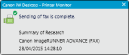
|
|
Sending of fax is complete.
|
|
|
Job transmission to device is complete.
|
|
|
Setting of delayed send for fax is complete.
|
|
|
Sending of fax was canceled.
|
|
|
Could not send the fax.
|
|
|
The fax may not have been sent. Check the device.
|
|
NOTE
|
|
The complete notification message for jobs is displayed for 10 seconds.
'The fax may not have been sent. Check the device.' may be displayed in the following cases.
When it is impossible to track the job after it was sent due to a network connection failure or power failure
When the login user name and the name of the user that sent the job differ because the user name set in the fax driver was changed, etc.
|