Deleting Registered Stamps
You can delete stamps that are newly registered or duplicated in Desktop Editor.
|
NOTE
|
|
You cannot delete the stamps that are automatically registered during installation.
|
1.
Select [Stamp] on the ribbon > [Manage Stamps].
Or, follow one of the steps described below.
Click  (Manage Stamps) on the ribbon
(Manage Stamps) on the ribbon
Click [Manage Stamps] on the ribbon
Select the [File] menu > [Settings/Management] > [Manage Stamps]
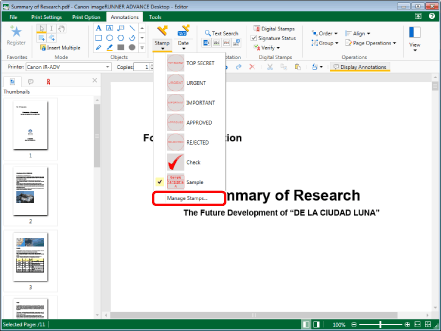
[Manage Stamps] is displayed.
|
NOTE
|
|
If commands are not displayed on the ribbon of Desktop Editor, see the following to display them.
This operation can also be performed with the tool buttons. If tool buttons are not displayed on the toolbar of Desktop Editor, see the following to display them.
|
2.
Select a stamp to delete from [Stamp List].
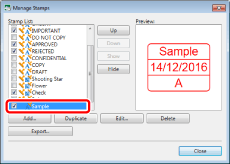
3.
Click [Delete].
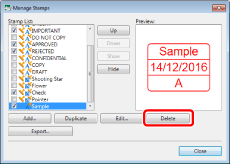
A confirmation message is displayed.
4.
Click [Yes].
[Manage Stamps] is displayed again.
5.
Click [Close].