Creating Documents from Scanned Data
You can perform scanning from the Desktop Editor screen to create documents by importing the results of scanning paper documents to Desktop Editor.
|
NOTE
|
|
You need to configure your scanner in advance.
For information on scanning from Desktop Browser, see the following.
|
1.
Click [Scan] on the ribbon.
Or, select the [File] menu > [Scan] > [Scan].
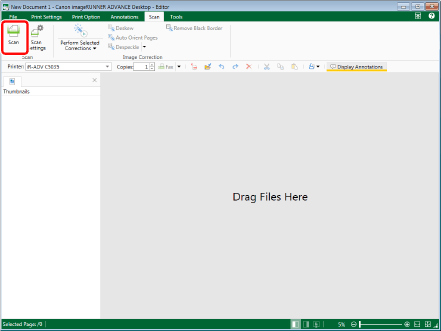
The settings screen is displayed, based on the scanner you specified.
|
NOTE
|
|
The settings screen displayed here varies depending on the scanner you use.
This operation can also be performed with the tool buttons. If tool buttons are not displayed on the toolbar of Desktop Editor, see the following to display them.
|
2.
Change the settings as required, and execute scanning.
Scanning is performed according to the settings of Desktop, and the documents are imported to Desktop Editor.
|
NOTE
|
|
If you performed scanning with a document open in Desktop Editor, the scanned document is added to the end of the open document as a new chapter.
|