Changing the Batch Correction Settings
This section describes how to change the batch correction settings.
1.
Click [Select Corrections] on the ribbon.
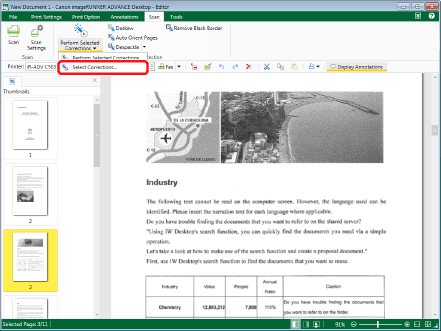
[Select Corrections] is displayed.
|
NOTE
|
|
This operation can also be performed with the tool buttons. If tool buttons are not displayed on the toolbar of Desktop Editor, see the following to display them.
|
2.
Select the check boxes for the correction to perform.
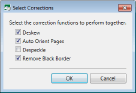
|
NOTE
|
|
Batch correction is performed according to the selected check boxes.
The values set in [Despeckle Settings] are reflected in [Despeckle]. For more information on [Despeckle Settings], see the following.
|
3.
Click [OK].