Registering Destinations
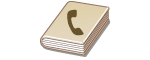 | You can register frequently used fax/scan destinations in the Address Book and easily select them when needed (Registering Destinations in the Address Book). Destinations can be searched alphabetically, from lists in the Address Book, or by entering three-digit numbers (coded dial numbers). You can also specify destinations more quickly by using the following features. |
One-Touch Dial
Registering a lot of addresses in the Address Book makes it difficult to find the destination you need. To avoid this situation, register frequently used destinations as One-Touch Dial numbers. This allows them to be displayed by the One-Touch buttons in the Home screen. You can register up to 4 destinations for One-Touch Dial. Registering Destinations for One-Touch Dial
Group Dial
You can select multiple destinations that have already been registered and register them together as a group. You can send faxes or e-mails to multiple destinations at the same time. Groups can also be registered in One-Touch Dial. Registering Multiple Destinations as a Group
Index
The registered destinations are classified into indexes depending on the initial character or the type of address. Changing indexes allows you to perform a destination search quickly. Tap < > or <
> or < > the target index sideways to change the display.
> the target index sideways to change the display.
 > or <
> or < > the target index sideways to change the display.
> the target index sideways to change the display.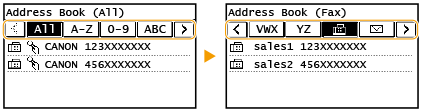
<All>
Displays all the destinations registered in the Address Book.
Displays all the destinations registered in the Address Book.
<A-Z>, <0-9> or <ABC> to <YZ>
Displays destinations with recipient names whose first characters correspond to the characters of the selected index.
Displays destinations with recipient names whose first characters correspond to the characters of the selected index.
< >
>
Displays destinations for faxes.
 >
>Displays destinations for faxes.
< >
>
Displays destinations for e-mails.
 >
>Displays destinations for e-mails.
< >
>
Displays destinations for shared folders. Registration of destinations is performed from the computer.
Setting a Shared Folder as a Save Location
Registering Destinations from Remote UI
 >
>Displays destinations for shared folders. Registration of destinations is performed from the computer.
Setting a Shared Folder as a Save Location
Registering Destinations from Remote UI
< >
>
Displays a list of destinations registered in Group Dial.
 >
>Displays a list of destinations registered in Group Dial.
< >
>
Only destinations for one-touch dialing are displayed.
 >
>Only destinations for one-touch dialing are displayed.
 |
Use the computer to register a shared folder as the destination for scans. Setting a Shared Folder as a Save Location Registering Destinations from Remote UI You can save the Address Book as a file on your computer (although you cannot use the computer to edit the Address Book). You can also import a saved Address Book from the computer to the machine. Saving/Loading Address Book from Remote UI You can print a list of destinations registered in the Address Book. Address Book List (Touch Panel Model) |