Replacing the Stamp Cartridge
0UUY-0HA 0UW1-0HA 0YRY-0H6 0X7F-0KA 0X7H-0KA 1100-0H9 0X6E-0KA 0X6W-0KA 10XJ-0H9 0X7C-0KA 0X7A-0KA 1106-0H9 0WXY-0KC 0X7E-0KA 10YY-0H9 10H3-0H7 0WR6-0KJ 0WR7-0KJ 108A-0H8 1116-0H8 10H4-0H7 0WR5-0KJ 0WR8-0KJ 0YWJ-0J4 0YWH-0KA 0YWR-0HY 0YWK-0KA 0YWE-0KA 0YWF-0KA
The stamp cartridge, which the machine uses when adding a stamp to documents to indicate that they have been scanned by the feeder, is a consumable item. When the stamp becomes blurry, replace the stamp cartridge installed in the feeder.
NOTE |
For information on the product number for the stamp cartridge, see Consumables. |
1
Turn OFF the machine, and unplug the power cord from the AC power outlet.
IMPORTANT:
Check the machine's operation status before turning it OFF. You can turn OFF the machine while a process is active, but a problem may occur, which may cause you to lose or damage data.
2
Open the feeder, and then open the scanning area cover.
 | Open the feeder. 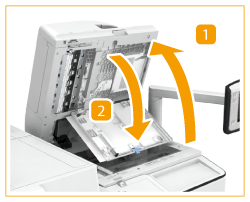 |
 | Pull the lever above the feeder, and open the scanning area cover. Gently open the scanning area cover so as not to damage the platen glass. |
3
Open the stamp cover.
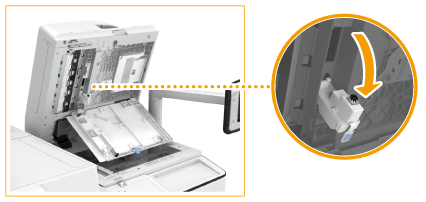
4
Insert the stamp cartridge.
 | Use tweezers to remove the old stamp cartridge. 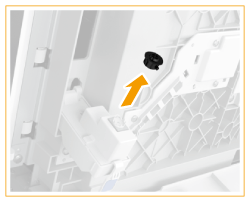 |
 | Use tweezers to insert a new stamp cartridge. |
IMPORTANT:
Push in the new stamp cartridge until it clicks. If the stamp surface of a stamp cartridge is protruding, it may cause a paper jam.
5
Close the stamp cover.
6
Close the scanning area cover, and then close the feeder.
7
Reconnect the power cord and turn ON the machine.