Superimpose Image
This mode enables you to superimpose a previously scanned image (image form) registered in the machine's memory on the output.
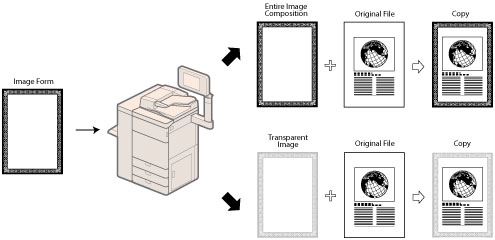
IMPORTANT |
To use the Superimpose Image mode, the image form must be registered in the machine beforehand. (See "Registering Forms for the Superimpose Image Mode.") |
1.
Press  (Main Menu) → [Copy].
(Main Menu) → [Copy].
 (Main Menu) → [Copy].
(Main Menu) → [Copy].
2.
Press [Options] → [Superimpose Image].
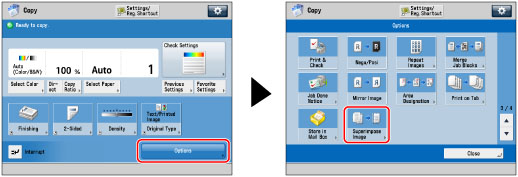
3.
Press [Set] for the side of the paper you want to superimpose.
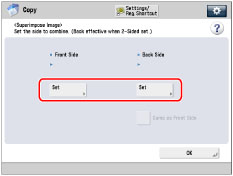
IMPORTANT |
<Back Side> can only be selected for a two-sided original. To specify the same settings as <Front Side> for <Back Side>, press [Same as Front Side]. |
4.
Select the image form to be superimposed over the original → press [Next].
To print and check a registered image form, press [Check Print] → select the paper size → press [Start Printing].
Image forms stored in the RGB color format are indicated with a  icon. Image forms stored in the CMYK color format are indicated with a
icon. Image forms stored in the CMYK color format are indicated with a  icon. (Color image forms are indicated with a color icon.)
icon. (Color image forms are indicated with a color icon.)
 icon. Image forms stored in the CMYK color format are indicated with a
icon. Image forms stored in the CMYK color format are indicated with a  icon. (Color image forms are indicated with a color icon.)
icon. (Color image forms are indicated with a color icon.)To check the detailed information for the selected image form, press [Details].
5.
Select the desired form composition type.
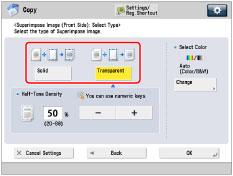
If you select [Transparent], press [-] or [+] to adjust the halftone density.
6.
Press [Change] for <Select Color> → select [Auto (Color/B&W)], [Black & White], or [Single Color] → press [OK].
NOTE |
If the color format of the selected image form is CMYK, only [Auto (Color/B&W)] can be selected. If [Use Auto (Color/Black & White)] is set to 'Off', [Auto (Color/B&W)] is not displayed. (See "Restricting Use of Auto-Color Select.") |
If you select [Single Color], select a color → press [OK].
7.
Press [OK] → [Close].
IMPORTANT |
Copy modes other than the Shift or Mirror Image mode can only be used for copying images. You can register up to 100 image forms. However, this number varies depending on the capacity of the hard disk. Printing performance may not be optimal, depending on the content of the original and image form. The moiré effect (a shimmering, wavy pattern) may occur, depending on the content of the original and image form. |
NOTE |
The check print is a sample print. The actual printout may vary slightly with the check print. |