Trimming Pages When Creating Saddle Stitched Booklets
When performing saddle stitched booklet printing, you can trim and align the edges of the pages.
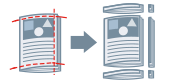
1.
Display the [Finishing] sheet.
2.
Select [Booklet Printing] from [Print Style].
If a message confirming whether you want to use the wizard is displayed, select [No].
3.
Select [Fold + Saddle Stitch + Trim]/[Fold + Trim] from [Saddle Stitch Setting].
4.
Select a trim width adjustment method from [Trim Settings] → specify the values according to the method that you select.