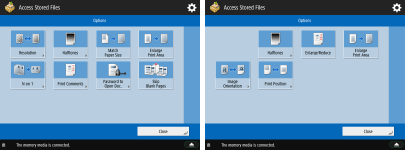Access Stored Files
 |
Some of the modes described here are referring to the mode of the <Copy> function. |
Storage Selection Screen

Advanced Box
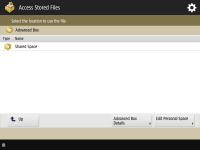
Network
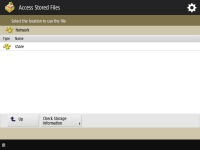
Memory Media
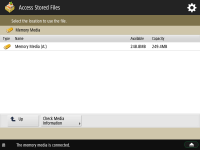
File Selection Screen
Mail Box
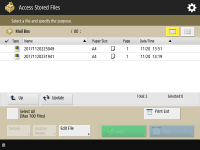
Advanced Box
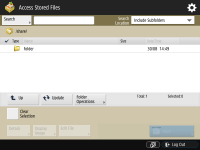
Network
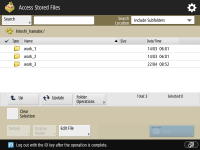
Memory Media
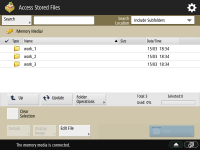
Send Screen
Mail Box
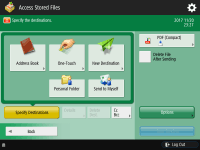
Options
Mail Box
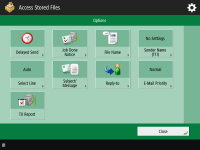
Print Screen
Mail Box
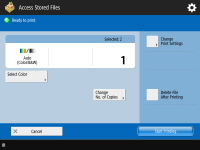
Print Settings Screen
Mail Box
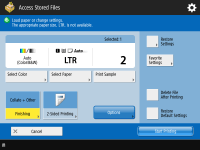
Advanced Box
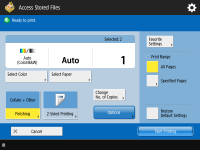
Network
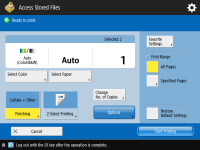
Memory Media
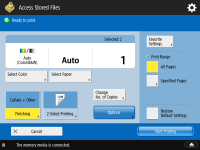
Options
Mail Box
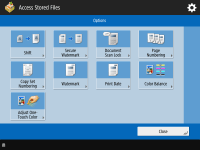
Advanced Box
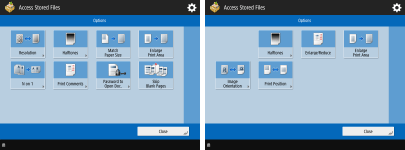
Network
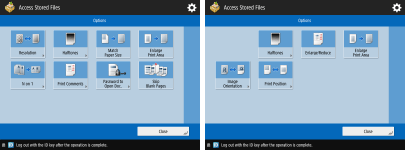
Memory Media