Correcting Booklet Printing Displacement
You can create and print booklets while correcting displacement between outer and inner pages that occurs during booklet printing. When trimming the edges of pages, you can adjust the margins of the gutter widths so that the position of the print data does not diverge between pages.
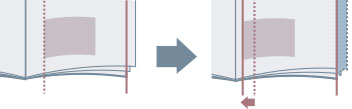
1.
In the [Print] dialog, click [Printer Options] → click [Finishing].
2.
Select [Booklet Printing] from the [Print Style] pop-up menu.
3.
Click [Detailed Settings for Booklet].
4.
In the displayed dialog, select [Use Creep (Displacement) Correction].
5.
Select a correction method in [Displacement Correction Method] → click [OK].
When selecting [Manual Correction], specify [Correction Width].
6.
Click [OK].