Trimming Pages When Creating Saddle Stitched Booklets
When stapling in the middle to form a booklet, you can trim and align the edges of the pages.
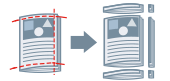
1.
In the [Print] dialog, click [Printer Options] → click [Finishing].
2.
Select [Booklet Printing] from the [Print Style] pop-up menu.
3.
Select a setting item that includes "Trim" from the [Saddle Stitch Settings] pop-up menu.
4.
Select a trimming method from the [Trim Settings] pop-up menu.
5.
Specify the trim width.
6.
Click [OK].