Saddle Stitched Booklet Printing
When creating and printing booklets, you can output pages stapled in the center. When folding the pages in half, each set is output saddle stitched in the center.
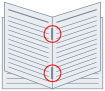
1.
In the [Print] dialog, click [Printer Options] → click [Finishing].
2.
Select [Booklet Printing] from the [Print Style] pop-up menu.
3.
Select a saddle stitching method from the [Saddle Stitch Settings] pop-up menu.
4.
Click [OK].