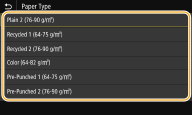Specifying Paper Size and Type in the Paper Drawer
You can specify paper type for the paper drawer 1. You can specify paper size and type for the paper drawer 2.
1
Select <Paper Settings> in the Home screen. Home Screen
2
Select the paper drawer.
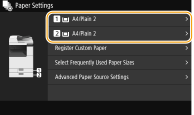
When selecting the paper drawer 1: Go to the next step.
When selecting the paper drawer 2: The display for selecting paper size appears. Select the paper size. If the loaded paper size is not displayed, select <Other Sizes>.
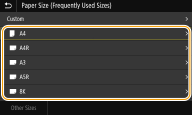
 When loading custom size paper for the paper drawer 2
When loading custom size paper for the paper drawer 2
1 | Select <Custom>. |
2 | Specify the length of the <X> side and <Y> side. Select <X> or <Y>, and enter the length of each side using the numeric keys. 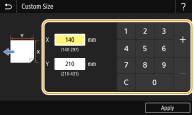  If you register the paper size you use frequently on buttons <S1> to <S3>, you can call them up with one touch. Registering a Custom Paper Size |
3 | Select <Apply>. |
3
Select the paper type.