Adjusting the Trimming Width
If the optional trimmer is installed, you can trim the edge of booklets. This setting enables you to adjust the trimming width.
1
Press  (Settings/Registration)
(Settings/Registration)  <Adjustment/Maintenance>
<Adjustment/Maintenance>  <Adjust Action>
<Adjust Action>  <Adjust Trim Width>.
<Adjust Trim Width>.
 (Settings/Registration)
(Settings/Registration)  <Adjustment/Maintenance>
<Adjustment/Maintenance>  <Adjust Action>
<Adjust Action>  <Adjust Trim Width>.
<Adjust Trim Width>.2
Adjust the trimming width.
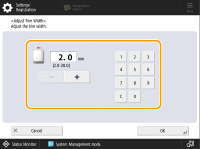
3
Press <OK>.