Sensing Unit-B
With the "Sensing Unit-B" connected, the image position, colors, and other settings can be adjusted automatically.
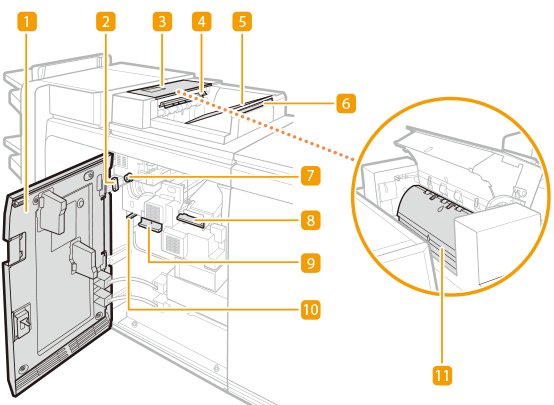
 Front cover
Front cover
Open this cover to clear a paper jam or carry out maintenance work.
 B2 guide
B2 guide
Open this guide to clear a paper jam.
 Paper output feed guide
Paper output feed guide
Open this guide to clear a paper jam.
 Output area
Output area
This is the outlet for printed paper sheets such as test pages for the "Sensing Unit-B" functions.
 Output tray
Output tray
This is the output tray for printed paper sheets.

Using this output tray for printing final products is not recommended. Use it when printing test pages and similar materials.
 Output tray extension
Output tray extension
Pull this tray out when printing on large paper sheets.
 B3 knob
B3 knob
When a paper jam occurs, turn this knob to move the paper.
 A3 guide
A3 guide
Open this guide to clean the scanning glass or clear a paper jam.
 A2 guide
A2 guide
Open this guide to clean the scanning glass or clear a paper jam.
 A1 guide
A1 guide
Open this guide to clear a paper jam.
 B1
B1
Check this area when clearing a paper jam.