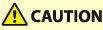
Connecting to a Wired LAN
Connect the machine to a "imagePRESS Server" using a LAN cable.
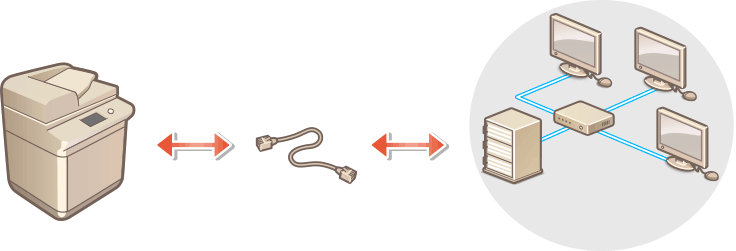
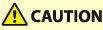 |
When connecting the network cable, be sure to turn OFF the machine's main power switch on the upper left side of the machine, and then disconnect the power cord from the power outlet. (Shutting Down the Machine) Otherwise, it may cause electric shock. |
 |
A router and LAN cable are not included with the machine, so please prepare them separately. The machine supports 1000BASE-T/100BASE-TX/10BASE-T Ethernet. To make a connection using 100BASE-TX/10BASE-T, use a category 5 twisted pair cable. It is recommended to use an enhanced category 5 twisted pair cable to make a connection using 1000BASE-T. If devices supporting 1000BASE-T, 100BASE-TX and 10BASE-T are used together, a device (such as a switching hub) supporting all of the Ethernet types you use is necessary. For more information, contact your dealer or service representative. |
1
Connect the machine to a "imagePRESS Server" using a LAN cable.
Push the connector in until it clicks into place.
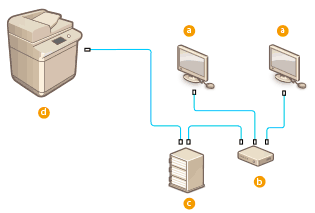
 Computer
Computer Router or hub
Router or hub imagePRESS Server
imagePRESS Server This machine
This machine