Setting the Destination and Filename before Scanning (Scan to Preset Destination)
 | You can save data to a set location with a set filename easily by setting the destination and filename beforehand. |
 |
To use this function, the administrator must register a new button beforehand by clicking <Scan to Preset Destination> -> <Register New Button> in the Remote UI Scan to Preset Destinations |
1
Place the originals in the feeder. Placing Originals
2
Press a button registered from [Scan to Preset Destination]. <Home> Screen
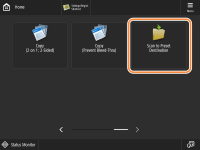
3
Press <OK>.
4
Specify the scan settings as necessary. Basic Operations for Scanning Originals
5
Press  (Start).
(Start).
 (Start).
(Start).Originals are scanned and sending/saving starts.