Front Side
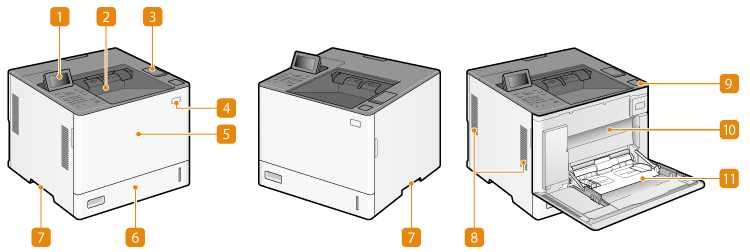
 Control Panel
Control Panel
The control panel consists of numeric keys, a display, status indicators, etc. You can perform all the operations and specify settings from the control panel.
 Output tray
Output tray
Printed paper is output to the output tray.
 USB memory port (top side of the main unit)
USB memory port (top side of the main unit)
Open the cover to connect devices such as a USB memory device to the machine. Connecting a USB Memory Device

The machine can supply a maximum power of 5 V 500 mA. Connecting a device that requiresmore power may damage the machine.
Do not connect an IC card reader to this port. Connect it to the port on the back side of the machine which is for connecting a USB device.

Some types of memory media may not be able to save data correctly.
The USB port (top side of the main unit) supports USB 2.0.
 Power switch
Power switch
Press the power switch to turn ON and turn OFF the machine.
 Front cover of the main unit
Front cover of the main unit
Open the front cover when using the multi-purpose tray. Replacing the Toner Cartridge
 Paper drawer
Paper drawer
Load the type of paper you frequently use into the paper drawer.
 Lift handles
Lift handles
Hold the lift handles when carrying the machine.
 Ventilation slot
Ventilation slot
Air from inside the machine is vented out to cool down the inside of the machine. Note that placing objects in front of the ventilation slots prevents ventilation.
 Toner replacement cover open button
Toner replacement cover open button
Press this button to open the toner replacement cover.
 Toner replacement cover
Toner replacement cover
Open this cover when replacing the toner cartridge.
 Multi-purpose tray
Multi-purpose tray
Load the paper into the multi-purpose tray when you want to temporarily use a type of paper different from that which is loaded in the paper drawer.
Connecting a USB Memory Device
You can connect a USB memory device to the USB port located on the top side of the machine, and directly print data from the USB memory device.
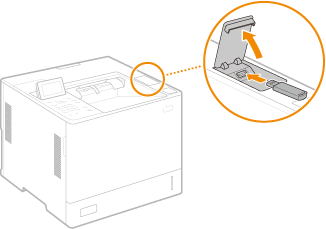
 |
Make sure that the USB memory device is oriented properly when connecting it to the machine. If it is not connected properly, it may cause the USB memory device or machine to malfunction. Make sure to follow the proper procedure when removing the USB memory device. Inserting/Removing Memory Media Failure to do so may cause the USB memory device or machine to malfunction. You can use a USB memory device with a FAT32 (up to 32 GB) or exFAT (up to 2 TB) file system. |
 |
Unsupported devices and usagesMemory media with security functions Memory media that does not meet the USB specification Memory card readers connected via USB Connecting memory media via an extension cable Connecting memory media via a USB hub |