Paper Jams That Occur Repeatedly
Troubleshoot by checking the items below.
Are There Paper Scraps or Foreign Objects Inside the Machine?
Remove any paper scraps or foreign objects. Paper Jams
Are You Using Appropriate Paper?
Check whether the paper in the machine is usable, and replace it with appropriate paper, as needed.
Usable Paper
Loading Paper
Usable Paper
Loading Paper
Is Paper Loaded Correctly?
Fan the paper thoroughly in small batches so that it is not stuck together.
Align the edges by tapping the paper on a flat surface a few times before loading the paper. Loading Paper
Make sure the loaded paper does not exceed the load limit line ( ).
).
 ).
).Drawer 1 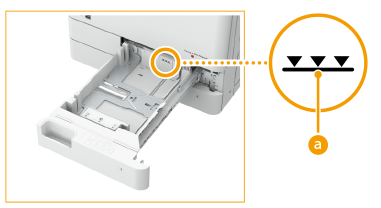 | |
Drawer 2 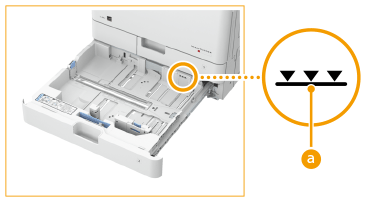 |
For Drawer 2, check that the paper guides are aligned with the markings and are not too loose or too tight.
Drawer 2 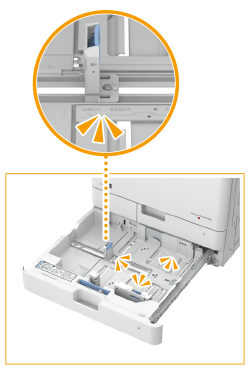 |
Do pieces of paper remain in the machine?
Pieces of paper may remain in the machine after removing a paper jam. Open the location where the paper was jammed, and remove any pieces of paper (do not forcibly remove the jammed paper from the machine. Forcibly removing the paper may result in injury or damage parts of the machine. If you cannot remove the paper, contact your dealer or service representative.)
Do sheets of paper overlap when being fed?
If paper jams occur due to overlapping of sheets of paper when being fed, reload the paper by changing the orientation.
Has the paper absorbed moisture?
Turn on the dehumidification switch. If the problem persists, exchange the paper with paper that has not absorbed moisture. Rear Side