Receiving and Printing I-Faxes
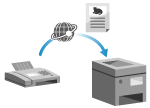 | I-Fax (Internet Fax) is a function for sending and receiving faxes via the Internet. The machine cannot send I-Faxes, but it can receive and print I-Faxes. The machine for sending I-Faxes must support I-Fax technology. When there is an I-Fax, it is automatically received from the set mail server and then it is printed automatically once receiving is completed. You can change the paper size to print and configure the settings to print on both sides of the paper. Changing the Print Settings of the Received I-Fax |
Required Preparations |
On the machine, configure the settings of the e-mail server to be used to receive I-Faxes. Preparing to Receive and Print I-Faxes |
Manually Receiving I-Faxes
If you want to connect to the server before receiving I-Faxes automatically, or if the machine is set to not receive I-Faxes automatically, you can receive I-Faxes manually.
Touch Panel Model
1
On the control panel, press [Status Monitor] in the [Home] screen. [Home] Screen
The [Status Monitor] screen is displayed.
2
Press [RX Job]  [Check I-Fax RX].
[Check I-Fax RX].
 [Check I-Fax RX].
[Check I-Fax RX].The machine connects to the server. When you receive an I-Fax, printing starts automatically.
Black and White LCD Model
1
Press  on the control panel. Control Panel of Black and White LCD Model
on the control panel. Control Panel of Black and White LCD Model
 on the control panel. Control Panel of Black and White LCD Model
on the control panel. Control Panel of Black and White LCD ModelThe [Status Monitor] screen is displayed.
2
Press [RX Job] 

 [Check I-Fax RX]
[Check I-Fax RX] 
 .
.


 [Check I-Fax RX]
[Check I-Fax RX] 
 .
.The machine connects to the server. When you receive an I-Fax, printing starts automatically.