Embedding a Watermark When Copying (Secure Watermark)
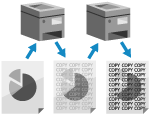
You can embed invisible background text (Secure Watermark) such as "TOP SECRET" or "CONFIDENTIAL" when copying.
When a copied document with an embedded Secure Watermark is copied again, the Secure Watermark is visible across the entire surface of the paper to warn the user against unauthorized copying and information leakage. Depending on the model, this function may be set by default.
When a copied document with an embedded Secure Watermark is copied again, the Secure Watermark is visible across the entire surface of the paper to warn the user against unauthorized copying and information leakage. Depending on the model, this function may be set by default.
* You can also set the machine to forcibly embed watermarks when copying. Embedding Concealed Text (Forced Secure Watermark)
* For the basic copy operations, see the following:
1
On the copy screen, press [Options]  [Secure Watermark]. Copy Screen
[Secure Watermark]. Copy Screen
 [Secure Watermark]. Copy Screen
[Secure Watermark]. Copy ScreenThe [Secure Watermark] screen is displayed.
2
Select the text to be embedded.
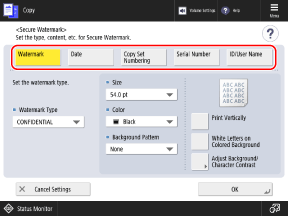
When Embedding a Watermark Such As "TOP SECRET" or "CONFIDENTIAL"

1
Select [Watermark].
2
Set the watermark content.
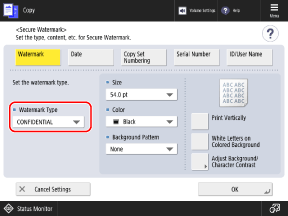
You can select [Custom] to specify a custom string.
When Embedding the Date

1
Select [Date].
2
Set the date to be embedded.
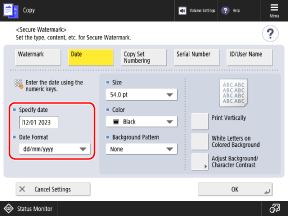
By default, the date set on the machine is entered. If you want to add a different date, enter it using the numeric keys.
When Embedding Copy Set Numbers

You can embed copy set numbers (to indicate the order of the copy sets). These can be used as control numbers for each copy set.
1
Select [Number of Copies].
2
Enter the starting number using the numeric keys.
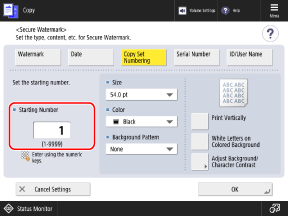
When Embedding the Serial Number of the Machine
Select [Serial Number].
When Embedding the Name (or Department ID) of the Logged-In User
Select [ID/User Name].
3
Set the character format.
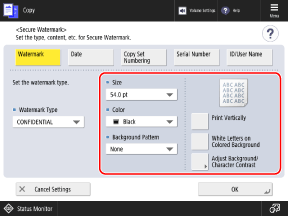
When Adjusting the Contrast of the Secure Watermark and Background

You can press [Adjust Background/Character Contrast] to adjust the contrast (density balance) of the Secure Watermark and the background.
Perform adjustment if the embedded Secure Watermark is visible in the document, or if the text of the original is difficult to see.
Perform adjustment if the embedded Secure Watermark is visible in the document, or if the text of the original is difficult to see.
For details on the adjustment method, see the following:
* When you perform adjustment using [Adjust Background/Character Contrast] on the [Secure Watermark] screen, [Print Settings] and [Initialize] are not displayed.
The settings configured on the [Secure Watermark] screen are applied to the character format of the sample print.
To return the contrast values to the default settings, press [Cancel Settings].
* The adjustments made in [Adjust Background/Character Contrast] on the [Secure Watermark] screen return to the default settings when you press [ Reset] or display the [Home] screen. (These adjustments are not registered as machine settings.)
Reset] or display the [Home] screen. (These adjustments are not registered as machine settings.)
 Reset] or display the [Home] screen. (These adjustments are not registered as machine settings.)
Reset] or display the [Home] screen. (These adjustments are not registered as machine settings.)4
Press [OK]  [Close].
[Close].
 [Close].
[Close].The copy screen is displayed again.