When stapling paper and using other finishing functions, install the optional Inner Finisher-N.
By installing the following inner puncher to the finisher, you can also use the punch function.
Inner Finisher-N and Inner Puncher-D
Inner 2/4 Hole Puncher-D 



Inner 2/3 Hole Puncher-D 



Inner 4 Hole Puncher-D 

Available Finishing Functions
The finishing functions that are available when Inner Finisher-N is installed are shown below.
Sorting Functions
Collate
Group
Offset
Stapling Functions
Corner
Double
Staple-Free
Manual Staple
Punch Functions
Hole Punch*1
*1Available only when Inner Puncher-D is installed.
Precautions When Using Finishing Functions
Precautions When Using Staple
The number of sheets that can be stapled varies depending on the paper type and thickness. Specifications
If the machine cannot staple the paper, change the paper or reduce the number of sheets to be stapled.
If the machine cannot staple the paper, change the paper or reduce the number of sheets to be stapled.
Remove stapled paper after it has been completely output to the tray and do not remove it while it is being stapled.
When [Load staples into the stapler unit.] appears, replace the staple case and add more staples. Adding Staples (Option)
If the tray reaches its lower limit position or 30 copies have been stapled, printing is paused. When the ejected paper is removed from the tray, printing resumes.
Precautions When Using Staple-Free
For details about the functions that cannot be used with Staple-Free, see the Restrictions on Combinations of Copy Functions at the online manual site.
https://oip.manual.canon/
https://oip.manual.canon/
Depending on the crimping position, you cannot use Staple-Free with paper that cannot be printed on both sides and paper with different sizes.
Depending on the usage environment and paper type, the part crimped with Staple-Free may easily come apart.
Using Manual Staple
Insert a stack of paper into the finisher slot and wait for a certain period of time. The stack of paper will be detected and stapled automatically.
When the stack of paper is detected, the staple button indicator blinks, and when stapling is done, it turns off. When the staple button indicator turns off, pull out the stack of paper.
When the stack of paper is detected, the staple button indicator blinks, and when stapling is done, it turns off. When the staple button indicator turns off, pull out the stack of paper.
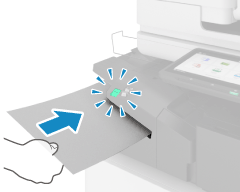
Place the stack of paper face down, and insert the corner to be stapled straight in.
Manual Staple cannot be performed during printing.
NOTE
You can change the amount of time it takes to automatically staple the stack of paper when inserted. [Time Until Stapling Starts in Stapler Mode]
You can press the staple button to staple the paper without waiting for the machine to staple it for you.
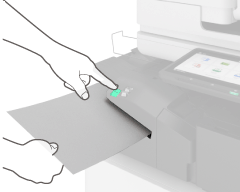
Preparations for Printing on Long Sheet Paper
Make the following preparations when you print on Long Sheet paper.
The optional Long Sheet Feeding Tray-B is required.
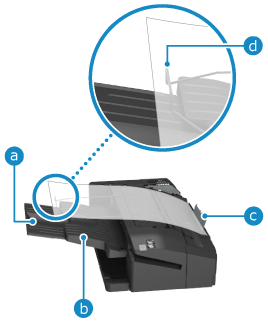
Pull out the auxiliary tray ( ) to prevent paper from falling out of the output tray.
) to prevent paper from falling out of the output tray.
 ) to prevent paper from falling out of the output tray.
) to prevent paper from falling out of the output tray.Remove all paper output to the output tray (Tray A) ( ).
).
 ).
).To prevent paper jams, load Long Sheet paper cut to a width of 500 mm to 550 mm (19 3/4" to 21 5/8") against the support guide ( ) of the output tray (Tray B). At this time, make sure that the Long Sheet paper is seated on the end of the wire frame (
) of the output tray (Tray B). At this time, make sure that the Long Sheet paper is seated on the end of the wire frame ( ).
).
 ) of the output tray (Tray B). At this time, make sure that the Long Sheet paper is seated on the end of the wire frame (
) of the output tray (Tray B). At this time, make sure that the Long Sheet paper is seated on the end of the wire frame ( ).
).Names of Parts and Their Functions
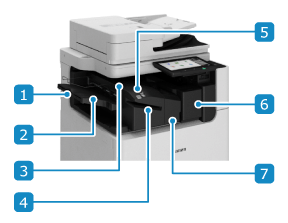
 Auxiliary tray
Auxiliary trayPull out this tray to prevent paper from falling out of the output tray when large size paper is output.
 Output tray (Tray A)
Output tray (Tray A)Outputs printed and copied paper. You can set which function to use the tray as the output destination. Output Destination Settings
 Output tray (Tray B)
Output tray (Tray B)Outputs printed and copied paper. You can set which function to use the tray as the output destination. Output Destination Settings
 Slot
SlotInsert a stack of paper to manually staple.
 Staple button
Staple buttonDuring Manual Staple, you can press the staple button to staple without waiting.
* Insert a stack of paper into the slot and wait for a certain period of time. The stack of paper will be stapled automatically without having to press the button. Using Manual Staple
 Right cover (Inner Puncher-D)
Right cover (Inner Puncher-D)Open to dispose of punch waste.
 Left cover (Inner Finisher-N)
Left cover (Inner Finisher-N)Open this when a paper or staple jam occurs and when adding staples.
Specifications
Paper Size, Type, and Basis Weight | All paper that can pass through the machine*1 Usable Paper |
Output Tray Capacity (Tray A)*2 | No Finishing Settings, Collate, Group A4, B5, A5, A5R, LTR, STMT, STMTR, EXEC, 16K: Height of 52 mm (2 1/8") (equivalent to 500 sheets) A3, B4, A4R, B5R, 11" x 17", LGL, LTRR, 8K, 16KR: 250 sheets or height of 26 mm (1") A6R: 30 sheets 320 x 450 mm (12 5/8" x 17 11/16") (SRA3), 305 x 457 mm (12" x 18"), Envelopes: 10 sheets No Finishing Settings, Collate, Group (When Using Various Sizes) Combination of A4, B5, and LTR only: Height of 52 mm (2 1/8") (equivalent to 500 sheets) Combination other than above: 250 sheets or height of 26 mm (1") Offset A4, B5, LTR, EXEC, 16K: Height of 52 mm (2 1/8") (equivalent to 500 sheets) A3, B4, A4R, 11" x 17", LGL, LTRR, 8K: 250 sheets or height of 26 mm (1") Staple (Corner, Double) A4, B5, LTR, EXEC, 16K: 30 copies or height of 52 mm (2 1/8") A3, B4, A4R, 11" x 17", LGL, LTRR, 8K: 30 copies or height of 26 mm (1") Staple-Free A4, B5, LTR, 16K: 30 copies or height of 52 mm (2 1/8") A3, B4, 11" x 17", 8K: 30 copies or height of 26 mm (1") |
Output Tray Capacity (Tray B) | No Finishing Settings, Collate, Group Height of 5.2 mm (1/4") Equivalent to 50 sheets (64 g/m² (17 lb bond), 75 g/m² (20 lb bond)) Equivalent to 45 sheets (80 g/m² (21 lb bond)) Long Sheet paper: 1 sheet (with horizontal length of up to 900 mm (35 1/2")) |
Number of Sheets That Can Be Stapled*3 | Corner and Double (Uncoated Paper) A4, B5, LTR, EXEC, 16K 52 g/m² to 90 g/m² (14 lb bond to 24 lb bond): 50 sheets 91 g/m² to 105 g/m² (25 lb bond to 28 lb bond): 30 sheets 106 g/m² to 256 g/m² (29 lb bond to 140 lb index): 2 sheets A4R, LTRR 52 g/m² to 90 g/m² (14 lb bond to 24 lb bond): 40 sheets 91 g/m² to 105 g/m² (25 lb bond to 28 lb bond): 30 sheets 106 g/m² to 256 g/m² (29 lb bond to 140 lb index): 2 sheets A3, B4, 11" x 17", LGL, 8K 52 g/m² to 90 g/m² (14 lb bond to 24 lb bond): 30 sheets 91 g/m² to 105 g/m² (25 lb bond to 28 lb bond): 20 sheets 106 g/m² to 256 g/m² (29 lb bond to 140 lb index): 2 sheets Corner and Double (Coated Paper) 106 g/m² to 256 g/m² (29 lb bond to 140 lb index): 2 sheets Staple-Free A3, B4, A4, B5, 11" x 17", LTR, 8K, 16K 52 g/m² to 64 g/m² (13.8 lb bond to 17 lb bond): 10 sheets 65 g/m² to 81.4 g/m² (17.3 lb bond to 21.7 lb bond): 8 sheets 82 g/m² to 105 g/m² (22 lb bond to 28 lb bond): 6 sheets Manual Staple Height of 4.0 mm (1/8") or less Approx. 50 sheets (52 g/m² (14 lb bond)) Approx. 45 sheets (64 g/m² (17 lb bond)) Approx. 40 sheets (75 g/m² (20 lb bond), 80 g/m² (21 lb bond)) |
Punch (when Inner Puncher-D is installed) | Number of Holes Punched and Paper Size   When Inner 2/4 Hole Puncher-D is installed: Two holes: A3, B4, A4, A4R, B5, B5R, A5, 11" x 17", LGL, LTR, LTRR, EXEC, 8K, 16K, 16KR Four holes: A3, A4, 11" x 17", LTR, EXEC, 8K, 16K   When Inner 2/3 Hole Puncher-D is installed: Two holes: A3, B4, A4, A4R, B5, B5R, A5, 11" x 17", LGL, LTR, LTRR, EXEC, 8K, 16K, 16KR Three holes: A3, B4, A4, B5, 11" x 17", LTR, EXEC, 8K, 16K  When Inner 4 Hole Puncher-D is installed: Four holes: A3, B4, A4, A4R, B5, B5R, A5, 11" x 17", LGL, LTR, LTRR, EXEC, 8K, 16K, 16KR Paper Basis Weight 52 g/m² to 300 g/m² (14 lb bond to 110 lb cover) |
Dimensions (W x D x H) | 469 mm x 525 mm x 219 mm (18 1/2" x 20 5/8" x 8 5/8") |
Weight | Approx. 9.5 kg (20.9 lb) |
*1Excluding 2-sided printing on Thin 2 (52 g/m² to 59 g/m² (14 lb bond to 15 lb bond)), paper with a width of 216 mm (8 1/2") or greater and a basis weight of 257 g/m² (100 lb cover) or greater, and Tab paper.
*2When using 64 g/m² (17 lb bond), 75 g/m² (20 lb bond), or 80 g/m² (21 lb bond) paper. Capacity varies in all other cases.
*3When a standard staple cartridge is installed. Depending on the type and thickness of paper, the number of sheets that can be stapled may decrease.