Deleting User Setting Information
User setting information is a record of where and what settings have been configured by users.
The machine registers the user setting information automatically, and some information may remain even after a user is deleted. Manually delete any unnecessary user setting information, as needed. You also need to delete user setting information when the maximum number of users and user groups with user setting information is reached.
The machine registers the user setting information automatically, and some information may remain even after a user is deleted. Manually delete any unnecessary user setting information, as needed. You also need to delete user setting information when the maximum number of users and user groups with user setting information is reached.
* User setting information can be registered for up to 500 users and 50 user groups.
* You can also configure the settings to automatically delete user setting information when the maximum number of users and user groups with user setting information is reached. [Action When Maximum Number of Users Exceeded]
* When you delete the user setting information, the information of Personal buttons, Shared buttons, and keychains is deleted.
* You can also configure the settings to automatically delete user setting information when the maximum number of users and user groups with user setting information is reached. [Action When Maximum Number of Users Exceeded]
* When you delete the user setting information, the information of Personal buttons, Shared buttons, and keychains is deleted.
Delete user setting information using Remote UI from a computer. You cannot use the control panel to delete this information.
Administrator privileges are required. The machine must be restarted to delete the information.
Administrator privileges are required. The machine must be restarted to delete the information.
1
Log in to Remote UI as an administrator. Starting Remote UI
2
On the Portal page of Remote UI, click [User Setting Information Management]. Remote UI Portal Page
The [Setting Information Management] screen is displayed.
3
Delete the user setting information.
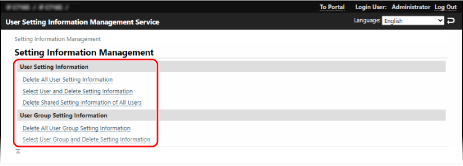
Click an item according to the setting information you want to delete, and delete that information.
4
Wait a while, and then restart the machine. Restarting the Machine
The user setting information is deleted.
The deletion process takes time, so wait a while after the deletion is executed, and restart the machine.
NOTE
User setting information that uses a MEAP application may not be able to be deleted.