 Settings/Registration]
Settings/Registration]  [Management Settings]
[Management Settings]  [Device Management]
[Device Management]  [Manage Personal Settings]
[Manage Personal Settings]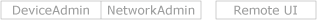
 Settings/Registration]
Settings/Registration]  [Management Settings]
[Management Settings]  [Device Management]
[Device Management]  [Manage Personal Settings]
[Manage Personal Settings][On], [Off] |
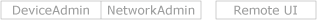
 Settings/Registration]
Settings/Registration]  [Management Settings]
[Management Settings]  [Device Management]
[Device Management]  [Manage Personal Settings]
[Manage Personal Settings][Delete Oldest User Settings], [Discard New User Settings] |
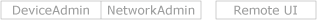
 Settings/Registration]
Settings/Registration]  [Management Settings]
[Management Settings]  [Device Management]
[Device Management]  [Manage Personal Settings]
[Manage Personal Settings][On], [Off] |
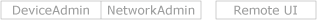
 Settings/Registration]
Settings/Registration]  [Management Settings]
[Management Settings]  [Device Management]
[Device Management]  [Manage Personal Settings]
[Manage Personal Settings][Allow Registration/Editing of Personal Buttons] [On], [Off] [Allow Use of Move Buttons When Customizing for Personal Use] [On], [Off] [Allow Use of Home Screen Layout Settings When Customizing for Personal Use] [On], [Off] [Allow Use of Wallpaper Settings When Customizing for Personal Use] [On], [Off] |