 Settings/Registration]
Settings/Registration]  [Adjustment/Maintenance]
[Adjustment/Maintenance]  [Adjust Image Quality]
[Adjust Image Quality]  [Auto Correct Color Tone Settings]
[Auto Correct Color Tone Settings]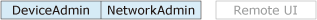
 Settings/Registration]
Settings/Registration]  [Adjustment/Maintenance]
[Adjustment/Maintenance]  [Adjust Image Quality]
[Adjust Image Quality]  [Auto Correct Color Tone Settings]
[Auto Correct Color Tone Settings][Start Correcting] [Change Corr. Pattern] |
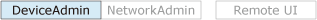
 Settings/Registration]
Settings/Registration]  [Adjustment/Maintenance]
[Adjustment/Maintenance]  [Adjust Image Quality]
[Adjust Image Quality]  [Auto Correct Color Tone Settings]
[Auto Correct Color Tone Settings][Pattern 2] to [Pattern 5] |
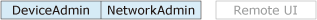
 Settings/Registration]
Settings/Registration]  [Adjustment/Maintenance]
[Adjustment/Maintenance]  [Adjust Image Quality]
[Adjust Image Quality]  [Auto Correct Color Tone Settings]
[Auto Correct Color Tone Settings][Copy] [On], [Off] [Printer] [On], [Off] |