[Memory Media Settings]
Configure the settings for using USB memory.
* Values in red text indicate the default setting for each item.
[

Settings/Registration]

[Function Settings]

[Store/Access Files]

[Memory Media Settings]
Set the functions that can be used when a USB memory device is inserted into the machine.
To enable scanned data to be stored to the USB memory device, set [Use Scan Function] to [On].
To enable the files in the USB memory device to be printed, set [Use Print Function] to [On].
[Use Scan Function] [On], [Off] [Use Print Function] [On], [Off] |
[

Settings/Registration]

[Function Settings]

[Store/Access Files]

[Memory Media Settings]
Set whether to display shortcuts to the available functions when a USB memory device is inserted into the machine.
 Settings/Registration]
Settings/Registration]  [Function Settings]
[Function Settings]  [Store/Access Files]
[Store/Access Files]  [Memory Media Settings]
[Memory Media Settings]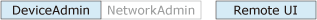
 Settings/Registration]
Settings/Registration]  [Function Settings]
[Function Settings]  [Store/Access Files]
[Store/Access Files]  [Memory Media Settings]
[Memory Media Settings]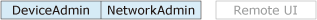
 Settings/Registration]
Settings/Registration]  [Function Settings]
[Function Settings]  [Store/Access Files]
[Store/Access Files]  [Memory Media Settings]
[Memory Media Settings]