 Settings/Registration]
Settings/Registration]  [Function Settings]
[Function Settings]  [Store/Access Files]
[Store/Access Files]  [Network Settings]
[Network Settings]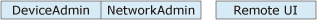
 Settings/Registration]
Settings/Registration]  [Function Settings]
[Function Settings]  [Store/Access Files]
[Store/Access Files]  [Network Settings]
[Network Settings][Register] [Name] [Protocol] [Location] [Edit] [Details] [Delete] |
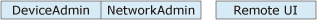
 Settings/Registration]
Settings/Registration]  [Function Settings]
[Function Settings]  [Store/Access Files]
[Store/Access Files]  [Network Settings]
[Network Settings][SMB] [On], [Off] [WebDAV] [On], [Off] |
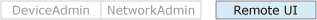
 Settings/Registration]
Settings/Registration]  [Function Settings]
[Function Settings]  [Store/Access Files]
[Store/Access Files]  [Network Settings]
[Network Settings][On], [Off] [Add Items to Verify] [CN] On, Off |
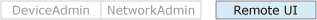
 Settings/Registration]
Settings/Registration]  [Function Settings]
[Function Settings]  [Store/Access Files]
[Store/Access Files]  [Network Settings]
[Network Settings][Home Folder], [Register for Each User], [Use Login Server] When [Home Folder] is selected: [Home Folder Settings] [Protocol] [Host Name] [Folder Path] [Use Authentication Info. of Each User] On, Off When [Use Login Server] is selected: [Use Authentication Info. of Each User] On, Off |