[MEAP Settings]
Configure the settings for MEAP functions.
* Values in red text indicate the default setting for each item.
[

Settings/Registration]

[Management Settings]

[License/Other]

[MEAP Settings]
[

Settings/Registration]

[Management Settings]

[License/Other]

[MEAP Settings]
Set whether to perform TLS encrypted communication when MEAP functions are used by accessing the machine from a web browser.
* You need to configure the key and certificate before performing TLS encrypted communication.
Using TLSNOTE
This setting is the same as the [Use TLS] setting in [Remote UI].
[Remote UI][

Settings/Registration]

[Management Settings]

[License/Other]

[MEAP Settings]
Set whether to verify the server certificate when TLS encrypted communication is performed for a MEAP application. You can also add the Common Name (CN) to the verification items.
[On], [Off] [Add Items to Verify] [CN] On, Off |
IMPORTANT
If you do not verify the certificate, TLS encrypted communication will be performed even when the certificate is invalid.
[

Settings/Registration]

[Management Settings]

[License/Other]

[MEAP Settings]
Set whether the DNS information retrieved in searches performed using a MEAP application is stored in the memory.
When you select [On (Specify Period)], set the period of validity.
[On (Unlimited Use)], [On (Specify Period)], [Off] [Period of Validity] 1 to 60 to 120 sec. |
[

Settings/Registration]

[Management Settings]

[License/Other]

[MEAP Settings]
Set whether the proxy settings of the machine are also used with MEAP applications.
Using a Proxy[

Settings/Registration]

[Management Settings]

[License/Other]

[MEAP Settings]
Set whether to add X-FRAME-OPTIONS to the header when the HTTP server returns a response.
By adding X-FRAME-OPTIONS, you can prevent the content from being embedded in other sites.
 Settings/Registration]
Settings/Registration]  [Management Settings]
[Management Settings]  [License/Other]
[License/Other]  [MEAP Settings]
[MEAP Settings]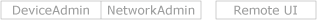
 Settings/Registration]
Settings/Registration]  [Management Settings]
[Management Settings]  [License/Other]
[License/Other]  [MEAP Settings]
[MEAP Settings]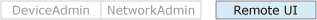
 Settings/Registration]
Settings/Registration]  [Management Settings]
[Management Settings]  [License/Other]
[License/Other]  [MEAP Settings]
[MEAP Settings]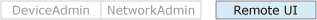
 Settings/Registration]
Settings/Registration]  [Management Settings]
[Management Settings]  [License/Other]
[License/Other]  [MEAP Settings]
[MEAP Settings]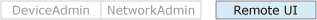
 Settings/Registration]
Settings/Registration]  [Management Settings]
[Management Settings]  [License/Other]
[License/Other]  [MEAP Settings]
[MEAP Settings]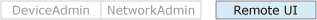
 Settings/Registration]
Settings/Registration]  [Management Settings]
[Management Settings]  [License/Other]
[License/Other]  [MEAP Settings]
[MEAP Settings]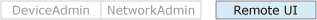
 Settings/Registration]
Settings/Registration]  [Management Settings]
[Management Settings]  [License/Other]
[License/Other]  [MEAP Settings]
[MEAP Settings]