Using the Control Panel
Use the control panel to change the settings of the machine and use the scan, copy, and other functions.
IMPORTANT
Precautions When Using the Control Panel
Do not press the touch panel display with excessive force. It may damage the touch panel display.
Do not use a sharp object, such as a mechanical pencil or ballpoint pen. It may scratch the surface and damage the touch panel display.
Placing an object on top of the touch panel display or wiping it may cause the display to react and result in a misoperation.
NOTE
Remove the Film Before Use
Remove the film attached to the display before using the machine.
Displaying Help During Operation
[ ] is displayed at the top right of the screen depending on the function being used. Press [
] is displayed at the top right of the screen depending on the function being used. Press [ ] to display a description of the function and how to use it.
] to display a description of the function and how to use it.
 ] is displayed at the top right of the screen depending on the function being used. Press [
] is displayed at the top right of the screen depending on the function being used. Press [ ] to display a description of the function and how to use it.
] to display a description of the function and how to use it.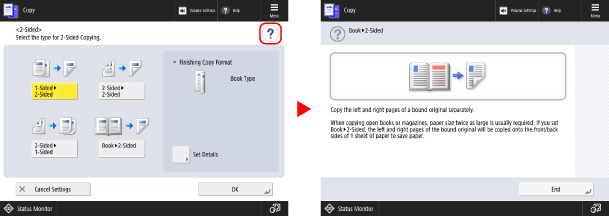
Press [End] on the help screen to exit and return to the previous screen.