Specifying Destinations
When you send or store scanned data or faxes, specify destinations using the methods described below.
Using the Address Book
Specify a destination registered in the Address Book of the machine.
Directly Entering a Destination
Enter a destination using the keyboard or numeric keys on the control panel.
Various Specification Methods
In addition to using the Address Book or entering destinations directly, you can use various other methods to specify destinations.
Using an LDAP Server
Search for and specify a destination from the user information managed with an LDAP server.
Using the Address Book on a Mobile Device
When you send scanned data by e-mail, you can specify a destination registered in the Address Book on a mobile device.
Using the TX Log
You can call up the TX Log for scan or fax jobs and specify a destination that was specified in the past.
Specifying Multiple Destinations
You can specify multiple destinations by repeating the operation of specifying a destination.
Removing a Specific Destination After Specifying Multiple Destinations
When you use the scan screen, select the destination or group to be removed, and press [Delete Dest.].
When you use the fax screen, press [ ] or [
] or [ ] to display the destination or group to be removed, and press [Delete Dest.].
] to display the destination or group to be removed, and press [Delete Dest.].
 ] or [
] or [ ] to display the destination or group to be removed, and press [Delete Dest.].
] to display the destination or group to be removed, and press [Delete Dest.].You cannot individually remove destinations registered in a group.
* The total number of specified destinations is displayed at the top right of the screen. You can check that the number of destinations is correct before sending.
Example: For the scan screen
Example: For the scan screen
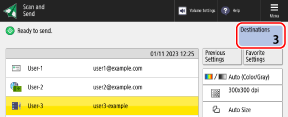
Confirming Destinations
You can press [Details] to check the destination details.
When you use the scan screen, select the destination or group that you want to check, and press [Details].
When you use the fax screen, press [ ] or [
] or [ ] to display the destination or group that you want to check, and press [Details].
] to display the destination or group that you want to check, and press [Details].
 ] or [
] or [ ] to display the destination or group that you want to check, and press [Details].
] to display the destination or group that you want to check, and press [Details].* For destinations that were entered directly or specified from an LDAP server, you can also change the destination information on the details screen.
NOTE
Depending on the settings of the machine, the screen for confirming whether a specified destination is correct may appear. In addition, the method for specifying destinations may be restricted, and sending may be restricted only to specific destinations. Preventing Sending Data by Mistake, Data Leakage, and Tampering