Specifying Destinations (TX Log)
You can specify destinations used in the past by calling up the TX Log from the [Status Monitor] screen of the control panel.
* If the TX Log is restricted so that only login users can access their own jobs in the log, log in to the machine before you call up and specify destinations from the TX Log of the login user.
IMPORTANT
You cannot use the TX Log if specifying destinations from the log is prohibited. Prohibiting the Use of Destinations in the TX Log
1
On the scan screen, fax screen, or other location, press [ Status Monitor].
Status Monitor].
 Status Monitor].
Status Monitor].The [Status Monitor] screen appears.
2
Press [Send]  [Job Log].
[Job Log].
 [Job Log].
[Job Log].3
Select the log item you want to call up, and press [Specify as Send Destination].
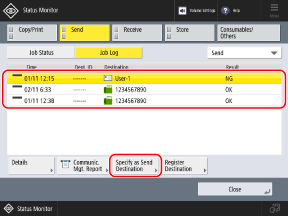
The destination of the selected log item is called up.
If you select a scan job in the log, the destination settings screen appears.
If you select a fax job in the log, the fax screen appears.
4
Check the destination information, and press [OK].
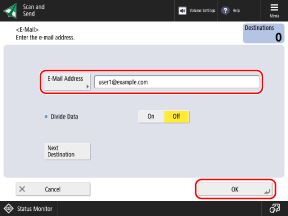

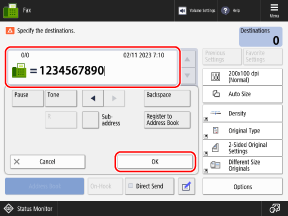
The destination is specified.
You can also change the destination information that is called up.
When you specify a destination by selecting a scan job in the log, you can press [Next Destination] and specify an additional destination of the same type by directly entering the information.