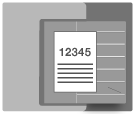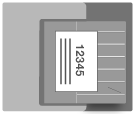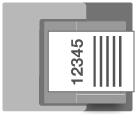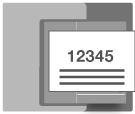Orientation of the Original When Copying to Paper with a Logo
When copying to paper with a logo, make sure the original is loaded in the correct orientation.
* When copying to paper with a logo, pay attention to the orientation in which the paper is loaded and which side is face up.
Orientation for Loading Paper with a LogoNOTE
For the general procedure when placing an original, see the following:
When Placing Originals on the Platen Glass
Place the original on the platen glass as shown below according to the paper size.
A4 or A5 Size Original
Use the same method when placing B5 size original in Asia/Oceania, or LTR size original in the Americas.
A3 Size Original
Use the same method when placing B4 size original in Asia/Oceania, or 11" x 17" and LGL size original in the Americas.
When Placing Originals in the Feeder
When using the feeder to copy to paper with a logo, configure the settings so as not to give priority to copy speed.
After configuring the settings so as not to give priority to copy speed, place the original in the feeder while paying attention to the orientation.
Configuring the Settings So as Not to Give Priority to Copy Speed
Use the control panel to configure these settings. You cannot configure the settings using Remote UI from a computer.
[  Settings/Registration]  [Function Settings]  [Copy]  [Speed Priority for Copying from Feeder]  [Off]  [OK] |
Orientation When Placing an Original
Place the original in the feeder as shown below according to the paper size.
A4 or A5 Size Original
Use the same method when placing B5 size original in Asia/Oceania, or LTR size original in the Americas.
A3 Size Original
Use the same method when placing B4 size original in Asia/Oceania, or 11" x 17" and LGL size original in the Americas.
 Settings/Registration]
Settings/Registration]  [Function Settings]
[Function Settings]  [Copy]
[Copy]  [Speed Priority for Copying from Feeder]
[Speed Priority for Copying from Feeder]  [Off]
[Off]  [OK]
[OK]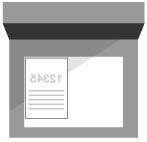
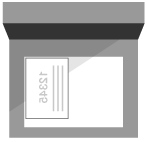
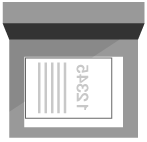

 Settings/Registration]
Settings/Registration]  [Function Settings]
[Function Settings]  [Copy]
[Copy]  [Speed Priority for Copying from Feeder]
[Speed Priority for Copying from Feeder]  [Off]
[Off]  [OK]
[OK]