Machine Management and Operations
You can manage and operate the machine according to the environment in which it is used.
Preventing Erroneous Sending and Information Leakage
You can take measures to manage the usage status of each function, such as limiting the send destination for scans and faxes, restricting the sending of faxes from a computer, and forcibly holding the data when printing.
Restricting and Managing Settings Such As the Number of Sheets of Paper to Be Used
You can allocate a "Department ID" to each user of the machine to manage settings such as the number of sheets of paper that can be used for each Department ID.
Remotely Managing the Multifunction Machine
You can use a web browser on a computer to manage the machine and configure settings remotely and perform time-consuming settings and registration more efficiently.
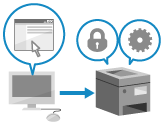
Managing Multiple Multifunction Machines
When you manage multiple Canon multifunction machines, the device information (such as various setting values and Address Book data) configured on a host multifunction machine can be distributed to other client multifunction machines on the network, enabling you to configure the settings automatically.
You can also use the import and export functions to share the Address Book and settings data with other machines.
