[Encryption Settings]
Configure the encryption settings for the machine.
* Values in red text indicate the default setting for each item.
[

Settings/Registration]

[Management Settings]

[Security Settings]

[Encryption Settings]
Set whether to prohibit the use of weak encryption, or a key and certificate with weak encryption.
For details on the algorithms that are prohibited, see the following:
This setting prohibits the use of the following functions:
IPSec
TLS
Kerberos
S/MIME
Wireless LAN
SNMPv3
[On], [Off] [Prohibit Use of Key/Certificate with Weak Encryption] [On], [Off] |
IMPORTANT
When you prohibit the use of weak encryption, the machine cannot be connected to the following wireless LAN routers:
Routers without security settings
Routers configured to use WEP authentication or TKIP encryption (for C7100 Series and C5100 Series)
[

Settings/Registration]

[Management Settings]

[Security Settings]

[Encryption Settings]
Set whether to make the functions that use encryption comply with FIPS 140.
For details on the algorithms that comply with FIPS 140, see the following:
This setting is available for TLS encrypted communication and MEAP applications. However, the setting is not available for the following:
TLS encrypted communication using the Web Access function on the control panel
MEAP applications that do not use a FIPS provider
 Settings/Registration]
Settings/Registration]  [Management Settings]
[Management Settings]  [Security Settings]
[Security Settings]  [Encryption Settings]
[Encryption Settings]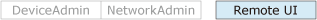
 Settings/Registration]
Settings/Registration]  [Management Settings]
[Management Settings]  [Security Settings]
[Security Settings]  [Encryption Settings]
[Encryption Settings]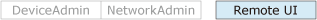
 Settings/Registration]
Settings/Registration]  [Management Settings]
[Management Settings]  [Security Settings]
[Security Settings]  [Encryption Settings]
[Encryption Settings]