[Settings/Registration] Menu List
This section describes each item in the [Settings/Registration] menu, which is displayed when you press [ Settings/Registration] on the control panel.
Settings/Registration] on the control panel.
 Settings/Registration] on the control panel.
Settings/Registration] on the control panel.Administrator privileges are required to display or change some settings. Privileges Required for [Settings/Registration] Menu Settings
To apply the settings, you may be required to follow the instructions on the screen and perform operations such as pressing [Apply Set. Changes] and restarting the machine.
To apply the settings, you may be required to follow the instructions on the screen and perform operations such as pressing [Apply Set. Changes] and restarting the machine.
NOTE
Configuring Settings with Remote UI
You can also configure the [Settings/Registration] menu items by using Remote UI from a computer. In Remote UI, click [Settings/Registration] on the Portal page to configure the settings. Managing the Machine from a Computer (Remote UI)
The items that can be set in [Settings/Registration] in Remote UI are nearly the same as those in the [Settings/Registration] menu on the control panel, but some items can be set only on the control panel or in Remote UI. In addition, some of the item names may differ in Remote UI.
The symbols shown below indicate whether each item can be set using Remote UI.
Items that can be set
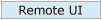
Items that cannot be set

Items Not Included in the [Settings/Registration] Menu
The volume adjustment items are displayed when you press [Volume Settings] on the [Home] screen. Adjusting the Volume
The brightness adjustment settings are displayed when you press [Adjust Brightness] on the [Home] screen. Screens Displayed on the Control Panel
Support for Device Information Distribution and Importing and Exporting Settings
Depending on the setting item, the [Settings/Registration] menu items may or may not support the device information distribution function and the import and export functions. See the list of the support status for device information distribution and importing and exporting settings for each item. Settings That Can Be Distributed, Imported, and Exported