[Keyboard Authentication]
Configure the settings for the login screen and authentication method when you use keyboard authentication.
* Values in red text indicate the default setting for each item.
[

Settings/Registration]

[Management Settings]

[User Management]

[Authentication Management]

[Keyboard Authentication]
Set whether to display the previous user login history on the login screen for keyboard authentication.
Select [0] to hide the history.
Select [1] to display only the most recently logged-in user in the history.
[0], [1], [Max (Maximum Number for Device)] |
[

Settings/Registration]

[Management Settings]

[User Management]

[Authentication Management]

[Keyboard Authentication]
Set whether to allow users to change the password on the login screen for keyboard authentication. When you select [On], users can change the password by using [

Menu] at the top right of the login screen.
[

Settings/Registration]

[Management Settings]

[User Management]

[Authentication Management]

[Keyboard Authentication]
Set whether the numeric keys can be used on the login screen for keyboard authentication. When you select [On], users will be able to log in using only the numeric keys when the user name and password consist only of numbers.
* If the user name or password contains characters other than numbers, enter them using the keyboard displayed on the screen.
[

Settings/Registration]

[Management Settings]

[User Management]

[Authentication Management]

[Keyboard Authentication]
Set whether to restrict the use of passwords used in the past (passwords retained in the history) to prevent the reuse of passwords.
When you select [On], specify the number of old passwords to retain.
[On], [Off] [Number of Prohibited Last Passwords] 1 to 24 |
[

Settings/Registration]

[Management Settings]

[User Management]

[Authentication Management]

[Keyboard Authentication]
Set whether to specify the period to prohibit changes to the password.
When you select [On], specify the number of days the password cannot be changed.
[On], [Off] [Prohibition Period] 1 to 179 (days) |
 Settings/Registration]
Settings/Registration]  [Management Settings]
[Management Settings]  [User Management]
[User Management]  [Authentication Management]
[Authentication Management]  [Keyboard Authentication]
[Keyboard Authentication]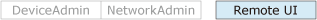
 Settings/Registration]
Settings/Registration]  [Management Settings]
[Management Settings]  [User Management]
[User Management]  [Authentication Management]
[Authentication Management]  [Keyboard Authentication]
[Keyboard Authentication]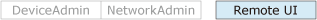
 Settings/Registration]
Settings/Registration]  [Management Settings]
[Management Settings]  [User Management]
[User Management]  [Authentication Management]
[Authentication Management]  [Keyboard Authentication]
[Keyboard Authentication] Menu] at the top right of the login screen.
Menu] at the top right of the login screen.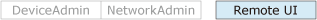
 Settings/Registration]
Settings/Registration]  [Management Settings]
[Management Settings]  [User Management]
[User Management]  [Authentication Management]
[Authentication Management]  [Keyboard Authentication]
[Keyboard Authentication]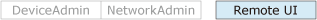
 Settings/Registration]
Settings/Registration]  [Management Settings]
[Management Settings]  [User Management]
[User Management]  [Authentication Management]
[Authentication Management]  [Keyboard Authentication]
[Keyboard Authentication]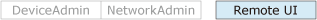
 Settings/Registration]
Settings/Registration]  [Management Settings]
[Management Settings]  [User Management]
[User Management]  [Authentication Management]
[Authentication Management]  [Keyboard Authentication]
[Keyboard Authentication]