[External Interface]
Configure the USB connection.
* Values in red text indicate the default setting for each item.
[

Settings/Registration]

[Preferences]

[External Interface]
Configure the settings for using the USB port and USB memory.
[

Settings/Registration]

[Preferences]

[External Interface]

[USB Settings]
Set whether to use the USB port for connecting a computer to the machine.
Preventing Connection to a Computer via the USB Port[

Settings/Registration]

[Preferences]

[External Interface]

[USB Settings]
Set whether to use the MEAP driver for USB input devices such as a keyboard.
Depending on the MEAP application that uses the keyboard or other device, you may need to set this to [On]. To determine whether you need to set this to [On], see the manual of the MEAP application or contact your dealer or service representative.
[

Settings/Registration]

[Preferences]

[External Interface]

[USB Settings]
Set whether to use the MEAP driver for memory media such as a USB memory device.
Depending on the MEAP application that uses the USB memory device or other memory media, you may need to set this to [On]. To determine whether you need to set this to [On], see the manual of the MEAP application or contact your dealer or service representative.
[

Settings/Registration]

[Preferences]

[External Interface]

[USB Settings]
Set whether to use memory media such as a USB memory device.
Preventing All Use of Memory Media Settings/Registration]
Settings/Registration]  [Preferences]
[Preferences]  [External Interface]
[External Interface] Settings/Registration]
Settings/Registration]  [Preferences]
[Preferences]  [External Interface]
[External Interface]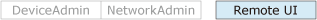
 Settings/Registration]
Settings/Registration]  [Preferences]
[Preferences]  [External Interface]
[External Interface]  [USB Settings]
[USB Settings]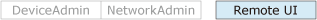
 Settings/Registration]
Settings/Registration]  [Preferences]
[Preferences]  [External Interface]
[External Interface]  [USB Settings]
[USB Settings]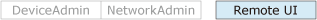
 Settings/Registration]
Settings/Registration]  [Preferences]
[Preferences]  [External Interface]
[External Interface]  [USB Settings]
[USB Settings]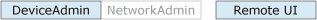
 Settings/Registration]
Settings/Registration]  [Preferences]
[Preferences]  [External Interface]
[External Interface]  [USB Settings]
[USB Settings]