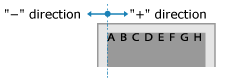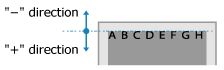[Layout]
Set the binding location, margins, and print position.
* Values in red text indicate the default setting for each item.
[

Settings/Registration]

[Function Settings]

[Printer]

[Printer Settings]

[Custom Settings]

[Layout]
Set whether to bind the paper on the long edge or the short edge when the printed document will be bound using a method such as staples.
Configure this setting together with the [Gutter] setting to adjust the margin of the binding position.
[Gutter]To bind the paper on the long edge, select [Long Edge].
To bind the paper on the short edge, select [Short Edge].
[Long Edge], [Short Edge] |
[

Settings/Registration]

[Function Settings]

[Printer]

[Printer Settings]

[Custom Settings]

[Layout]
Offset the print position to adjust the width of the margin that will form the gutter.
Specify the offset width in 0.5 mm (0.01") increments using a positive (+) or negative (-) value for the offset direction, in accordance with the edge specified in [Binding Location].
[Binding Location]When [Binding Location] Is Set to [Long Edge]
Specify a positive (+) value for the offset width when you bind on the left edge of the paper, or specify a negative (-) value when you bind on the right edge.
When a positive (+) value is specified
When a negative (-) value is specified
When [Binding Location] Is Set to [Short Edge]
Specify a positive (+) value for the offset width when you bind on the top edge of the paper, or specify a negative (-) value when you bind on the bottom edge.
When a positive (+) value is specified
When a negative (-) value is specified
-50.0 to 0.0 to +50.0 (mm) (-1.90 to 0.00 to +1.90 (inches)) |
[

Settings/Registration]

[Function Settings]

[Printer]

[Printer Settings]

[Custom Settings]

[Layout]
Offset the print position for text and images. Configure these settings when text and images are printed off-center or outside the print range.
Specify the offset width in 0.5 mm (0.01") increments using a positive (+) or negative (-) value for the offset direction, for each paper edge direction and print side.
When Adjusting the Offset Along the Short Edge (Horizontally)
Specify the offset width as a positive (+) value to adjust the offset toward the right of the paper, or a negative (-) value to adjust the offset toward the left.
When Adjusting the Offset Along the Long Edge (Vertically)
Specify the offset width as a positive (+) value to adjust the offset toward the bottom of the paper, or a negative (-) value to adjust the offset toward the top.
-50.0 to 0.0 to +50.0 (mm) (-2.00 to 0.00 to +2.00 (inches)) |
 Settings/Registration]
Settings/Registration]  [Function Settings]
[Function Settings]  [Printer]
[Printer]  [Printer Settings]
[Printer Settings]  [Custom Settings]
[Custom Settings]  [Layout]
[Layout]
 Settings/Registration]
Settings/Registration]  [Function Settings]
[Function Settings]  [Printer]
[Printer]  [Printer Settings]
[Printer Settings]  [Custom Settings]
[Custom Settings]  [Layout]
[Layout]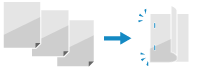
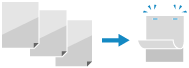

 Settings/Registration]
Settings/Registration]  [Function Settings]
[Function Settings]  [Printer]
[Printer]  [Printer Settings]
[Printer Settings]  [Custom Settings]
[Custom Settings]  [Layout]
[Layout]




 Settings/Registration]
Settings/Registration]  [Function Settings]
[Function Settings]  [Printer]
[Printer]  [Printer Settings]
[Printer Settings]  [Custom Settings]
[Custom Settings]  [Layout]
[Layout]