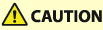
Replacing the Toner Cartridge
Replace the toner cartridge at the appropriate time according to messages that appear and a change in print quality.
Before replacing the toner cartridge, check the precautions in Important Safety Instructions. Manuals of the Machine
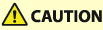 |
Do not touch the contacts (  ) inside the machine. Doing so may result in a fault. ) inside the machine. Doing so may result in a fault.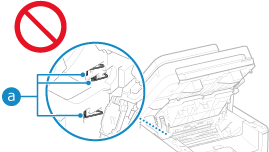 |
 |
Be sure to hold the toner cartridge using the handle. 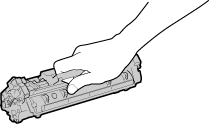 Do not touch the drum surface (  ), the electrical contacts ( ), the electrical contacts ( ) or the toner cartridge memory ( ) or the toner cartridge memory ( ). ).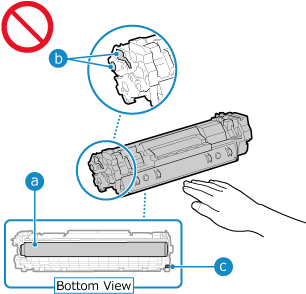 |
When to Replace the Toner Cartridge
When a Message Appears on the Screen of the Control Panel or Remote UI
Follow the message on the screen to prepare a new toner cartridge and replace the old one. Print quality may suffer if you continue using the toner cartridge without replacing them.
For details about the message and how to resolve it, see the following:
A Message Appears
For details about the message and how to resolve it, see the following:
A Message Appears
When Print Quality Deteriorates
If printouts show any of the symptoms below, the toner cartridge is near the end of their lifetime. It is recommended to replace the toner cartridge even if a message does not appear.
Streaks appear  | Printing is uneven  | Toner smudges and splatters appear  |
White spots appear  | Partially faded  |
Before Replacing Toner Cartridge
Perform the following procedure before replacing the toner cartridge. The message on the screen may disappear, and the print quality may improve.
1
Lift the control panel.
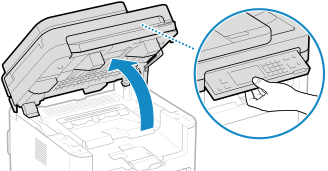
If the feeder is not closed completely, you cannot raise the control panel. If you try to raise it by force, the machine may be damaged.
2
Open the toner cover.
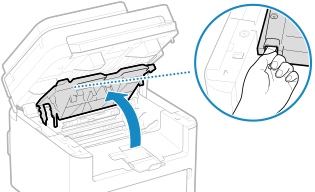
3
Gently remove the toner cartridge.
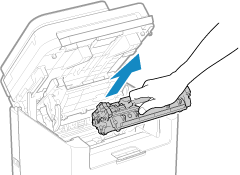
4
Shake the toner cartridge five or six times to evenly distribute the toner inside the cartridge.
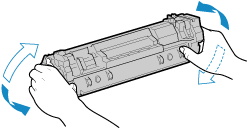
Be careful not to touch the drum surface on the bottom of the toner cartridge.
5
Install the toner cartridge.
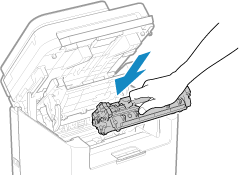
The bottom of the toner cartridge is unprotected. Be careful not to bump the bottom of the toner cartridge against the slot frame or other parts when installing.
6
Close the toner cover.
7
Lower the control panel.
Replacing Toner Cartridge
1
Lift the control panel.
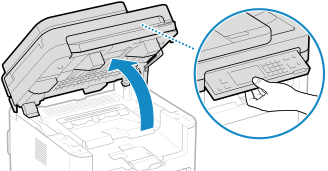
If the feeder is not closed completely, you cannot raise the control panel. If you try to raise it by force, the machine may be damaged.
2
Open the toner cover.
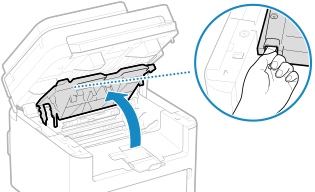
3
Gently remove the toner cartridge.
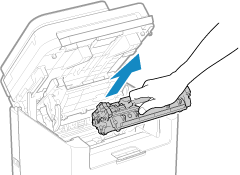
4
Remove the toner cartridge from the packing material.
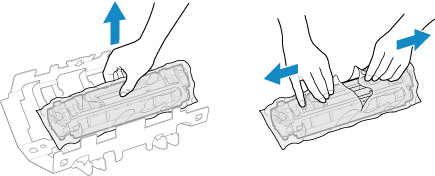
5
Shake the toner cartridge five or six times to evenly distribute the toner inside the cartridge.
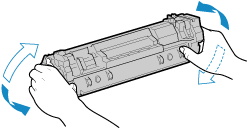
6
Remove the protective cover of the toner cartridge.
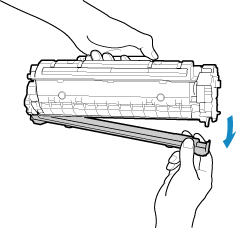
Be careful not to touch the drum surface on the bottom of the toner cartridge.
7
Replace the toner cartridge.
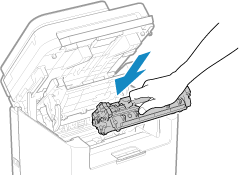
The bottom of the toner cartridge is unprotected. Be careful not to bump the bottom of the toner cartridge against the slot frame or other parts when installing.
8
Close the toner cover and lower the control panel.