 Settings/Registration]
Settings/Registration]  [Preferences]
[Preferences]  [Paper Settings]
[Paper Settings]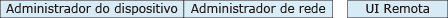
 Settings/Registration]
Settings/Registration]  [Preferences]
[Preferences]  [Paper Settings]
[Paper Settings] [Set] [Thin 2 (52-59 g/m2)], [Thin 1 (60-63 g/m2)], [Plain 1 (64-75 g/m2)], [Plain 2 (76-90 g/m2)], [Plain 3 (91-105 g/m2)], [Heavy 1 (106-128 g/m2)], [Heavy 2 (129-150 g/m2)], [Heavy 3 (151-163 g/m2)], [Heavy 4 (164-180 g/m2)], [Heavy 5 (181-220 g/m2)], [Heavy 6 (221-256 g/m2)], [Heavy 7 (257-300 g/m2)], [Recycled 1 (64-75 g/m2)], [Recycled 2 (76-90 g/m2)], [Pre-Punched], [Transparency], [Label], [Tab 4 (151-220 g/m2)], [Color (64-81 g/m2)], [Letterhead 3] [Custom Size] [Envelope] [Unrecognized Standard Size]  [Set] [Thin 2 (52-59 g/m2)], [Thin 1 (60-63 g/m2)], [Plain 1 (64-75 g/m2)], [Plain 2 (76-90 g/m2)], [Plain 3 (91-105 g/m2)], [Heavy 1 (106-128 g/m2)], [Heavy 2 (129-150 g/m2)], [Heavy 3 (151-163 g/m2)], [Heavy 4 (164-180 g/m2)], [Heavy 5 (181-220 g/m2)], [Heavy 6 (221-256 g/m2)], [Heavy 7 (257-300 g/m2)], [Recycled 1 (64-75 g/m2)], [Recycled 2 (76-90 g/m2)], [Pre-Punched], [Transparency], [Label], [Tab 4 (151-220 g/m2)], [Color (64-81 g/m2)], [Letterhead 3] [Custom Size] [Envelope] [Other Size] [Unrecognized Standard Size]  [Set] [Thin 2 (14-15 lb bond)], [Thin 1 (16 lb bond)], [Plain 1 (17-20 lb bond)], [Plain 2 (21-24 lb bond)], [Plain 3 (25-28 lb bond)], [Heavy 1 (29-34 lb bond)], [Heavy 2 (35-40 lb bond)], [Heavy 3 (56-60 lb cover)], [Heavy 4 (61-66 lb cover)], [Heavy 5 (67-80 lb cover)], [Heavy 6 (82 lb cover-140 lb index)], [Heavy 7 (100-110 lb cover)], [Recycled 1 (17-20 lb bond)], [Recycled 2 (21-24 lb bond)], [Pre-Punched], [Transparency], [Label], [Tab 4 (56-80 lb cover)], [Color (17-21 lb bond)], [Letterhead 3 (25-28 lb bond)] [Custom Size] [Envelope] [Unrecognized Standard Size]  [Set] [Thin 2 (52-59 g/m2)], [Thin 1 (60-63 g/m2)], [Plain 1 (64-75 g/m2)], [Plain 2 (76-90 g/m2)], [Plain 3 (91-105 g/m2)], [Heavy 1 (106-128 g/m2)], [Heavy 2 (129-150 g/m2)], [Heavy 3 (151-163 g/m2)], [Heavy 4 (164-180 g/m2)], [Heavy 5 (181-220 g/m2)], [Heavy 6 (221-256 g/m2)], [Heavy 7 (257-300 g/m2)], [Recycled 1 (64-75 g/m2)], [Recycled 2 (76-90 g/m2)], [Pre-Punched], [Transparency], [Label], [Tab 4 (151-220 g/m2)], [Color (64-81 g/m2)], [Letterhead 3] [Custom Size] [Envelope] [Other Size] [Unrecognized Standard Size] |
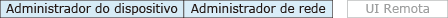
 Settings/Registration]
Settings/Registration]  [Preferences]
[Preferences]  [Paper Settings]
[Paper Settings]Bandeja multiuso [A/B Size], [Inch Size], [A/K Size] Cada gaveta de papel [All Sizes], [A/B Size], [Inch Size], [A/K Size] |
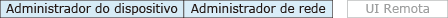
 Settings/Registration]
Settings/Registration]  [Preferences]
[Preferences]  [Paper Settings]
[Paper Settings][A5R], [STMTR] |

 Settings/Registration]
Settings/Registration]  [Preferences]
[Preferences]  [Paper Settings]
[Paper Settings][Details/Edit] [Name] [Category] [Basis Weight] [Finish] [Type] [Color] [Use as Template Paper] [2nd Side of 2-Sided Page] [Adjust Image Position] [Adjust Creep Correction] [Adjust Paper Realignment Speed]*1 [Adjust Gloss] [Adjust Lead/Tail Margins] [Adjust Secondary Transfer Voltage] [Adj. Lead Edge Sec. Transfer Volt.] [Correct Tail End Toner Application] [Toner Amount Reduction Mode] [Adjust Saddle Fold Position]*1 [Adjust Saddle Stitch Fold Position]*1 [Change Fold/Stitch Position]*1 [Adjust Fixing Speed] [Duplicate] [Delete] |
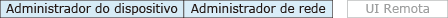
 Settings/Registration]
Settings/Registration]  [Preferences]
[Preferences]  [Paper Settings]
[Paper Settings][P1] a [P30] [Register/Edit] [Rename] [Delete] |
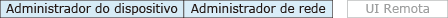
 Settings/Registration]
Settings/Registration]  [Preferences]
[Preferences]  [Paper Settings]
[Paper Settings][Use Preset], [Always Specify] Quando [Use Preset] é selecionado: [Register] Quando [Always Specify] é selecionado: [Screen to Display for Specifying] [Standard], [Favorite Paper] |
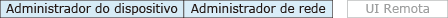
 Settings/Registration]
Settings/Registration]  [Preferences]
[Preferences]  [Paper Settings]
[Paper Settings][S1] a [S5] [Register/Edit] [Delete] [Rename] |