Document number: 82JS-02S
Update date: 2022-03-01
Update date: 2022-03-01
Black Streaks (Lines) Appear in the Scan Data
There might be dirt or smudges where the original is scanned. Clean the platen glass and feeder.
Illustrations for MF746Cdw are described here.
Cleaning the platen glass
NOTE
Prepare a dampened, well-wrung-out cloth and a soft, dry cloth beforehand.
1
Turn off the power and disconnect the power plug from the outlet.
When the power is turned off, any data waiting to be printed is erased. Documents received into memory, documents queued to be sent, and reports printed automatically after sending/receiving documents are retained without being erased.
2
Open the feeder.
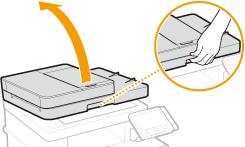
3
Wipe the platen glass and the underside of the feeder.
Wipe with the dampened, well-wrung-out cloth and then with the soft, dry cloth.
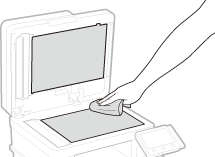
4
Wait for all moisture to dry completely.
5
Close the feeder gently.
6
Plug the power cord into the wall outlet and turn on the power.
Cleaning the feeder
NOTE
Prepare a dampened, well-wrung-out cloth and a soft, dry cloth beforehand.
1
Turn off the power and disconnect the power plug from the outlet.
When the power is turned off, any data waiting to be printed is erased. Documents received into memory, documents queued to be sent, and reports printed automatically after sending/receiving documents are retained without being erased.
2
Open the original supply tray.
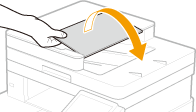
3
Open the feeder cover.
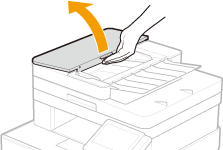
4
Wipe the rollers inside the feeder.
Wipe with the dampened, well-wrung-out cloth and then with the soft, dry cloth.
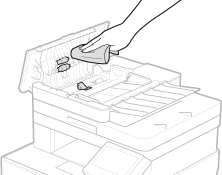
IMPORTANT
Clean the roller area if it is extremely dirty. To clean, wipe with the dampened, well-wrung-out cloth and then with the soft, dry cloth.
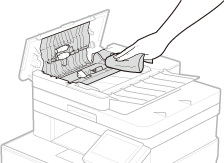
5
Close the feeder cover and the original supply tray.
6
Open the feeder.
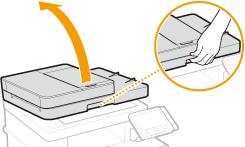
7
Wipe the document feed scanning area.
Wipe with the dampened, well-wrung-out cloth and then with the soft, dry cloth.
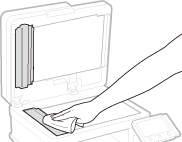
8
Wait for all moisture to dry completely.
9
Close the feeder gently.
10
Plug the power cord into the wall outlet and turn on the power.
Perform automatic feeder cleaning.
NOTE
Prepare 10 sheets of A4 or Letter size plain paper beforehand.
1
Load 10 sheets of A4 or Letter size plain paper in the feeder.
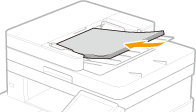
2
Select <Menu> in the Home Screen.
3
Select <Adjustment/Maintenance>  <Maintenance>.
<Maintenance>.
 <Maintenance>.
<Maintenance>.4
Select <Clean Feeder>.
5
Select <Start>.
Cleaning starts. When a message appears indicating that cleaning is complete, press  to return to the Home Screen.
to return to the Home Screen.
 to return to the Home Screen.
to return to the Home Screen.