Document number: 82JS-01H
Update date: 2022-03-01
Update date: 2022-03-01
Blank Paper Is Output
Solutions when blank paper is output are described here. Check the following.
Step 1 Check below first
Check these first.
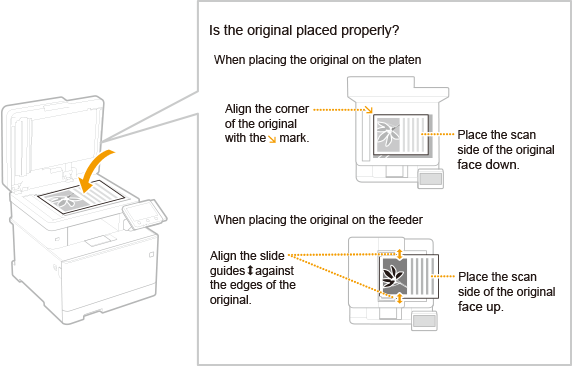
Your problem is resolved -> Finished.
Your problem is not yet resolved -> Go to Step 2 Identifying common causes.
Step 2 Identifying common causes
Is condensation being removed?
Check the display and wait until the condensation is removed.
<Low Cartridge Level> or <End of Cartridge Lifetime> is displayed on the display
Check the remaining amount of the toner cartridges. Checking the Amount Remaining in the Toner Cartridges
Replace the toner cartridges if necessary. Replacing the Toner Cartridges
The toner cartridges might not be installed correctly
Follow the steps below to reset the toner cartridges.
1
Open the front cover.
MF746Cdw / MF745Cdw / MF743Cdw / MF741Cdw
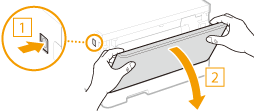
MF656Cdw / MF654Cdw / MF653Cdw / MF652Cw / MF644Cdw / MF642Cdw / MF641Cw
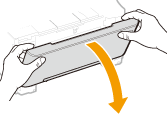
2
Pull out the toner cartridge tray.
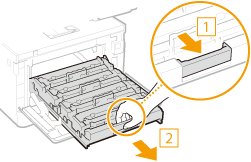
3
Pull out the toner cartridge straight up.
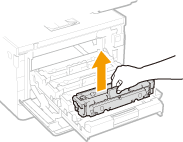
4
Re-install the toner cartridge.
Install in the slot that has the same-color label ( ) as the toner cartridge.
) as the toner cartridge.
 ) as the toner cartridge.
) as the toner cartridge.Repeat steps 3 and 4 for all toner cartridges.
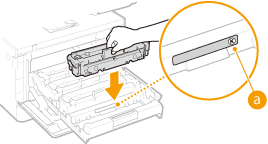
IMPORTANT
The bottom of the toner cartridges is unprotected. Be careful not to hit the frame of the slot when installing the toner cartridges.
5
Push the toner cartridge tray in and close the front cover.
1
Open the front cover.
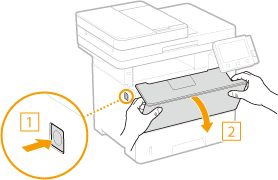
2
Remove the toner cartridge.
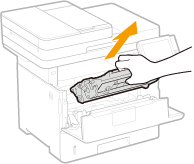
3
Re-install the toner cartridge.
Push it in firmly all the way.
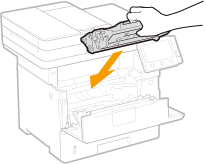
4
Close the front cover.
1
Open the front cover.
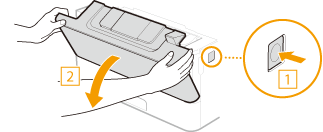
2
Remove the toner cartridge.
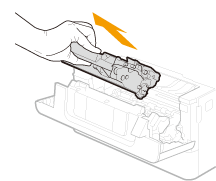
3
Re-install the toner cartridge.
Push it in firmly all the way.
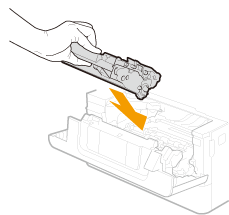
4
Close the front cover.
