Sending Shortcuts by E-mail
You can create shortcuts to documents/folders registered in a library and send them as e-mail attachments.
|
NOTE
|
|
In order to send shortcuts via e-mail, an e-mail account and profile must be configured in advance.
Using a mail output button when Microsoft Outlook has never been started to attach a document to an e-mail results in an error.
You can also send documents as application files by attaching them to e-mail. For more information, see the following.
You can also convert documents registered in libraries into PDF documents and send them via e-mail. For more information, see the following.
For information on shortcuts to documents and folders, see the following.
|
Attaching Files with a Mail Output Button
You can use a mail output button on the output bar to create and attach shortcuts.
|
NOTE
|
|
To create and attach a shortcut to e-mail, it is necessary to set [Settings for E-Mail Attachment Files] for the mail output button to [Attach after creating a shortcut] or [Select when attaching]. For more information, see the following.
|
1.
Select a document/folder to create and attach a shortcut for in the File List View Window.
|
NOTE
|
|
You can select more than one folder or document to create multiple shortcuts and attach them to e-mail.
You cannot create and attach shortcuts for sites, libraries, the Recycle Bin, or shortcuts (*.iwl/*.iwlf). You also cannot create and attach shortcuts for documents in the Recycle Bin or My Tray.
|
2.
Click  (mail output button).
(mail output button).
Or, drag and drop the document/folder to  (mail output button).
(mail output button).
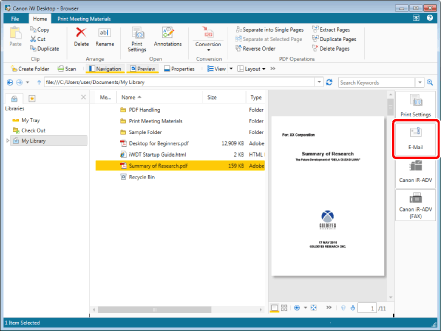
The e-mail application launches and the screen to create a new e-mail is displayed.
|
NOTE
|
|
If [Settings for E-Mail Attachment Files] for the mail output button is set to [Select when attaching], a dialog box for selecting the format of the file to attach is displayed. In this case, click [Attach a Shortcut]. For more information, see the following.
You can also use one of the following methods to perform the same operation.
Click
 for a mail output button displayed on the ribbon or toolbar for a mail output button displayed on the ribbon or toolbarClick
 for a mail output button displayed on the ribbon or toolbar, and select [Execution] for a mail output button displayed on the ribbon or toolbar, and select [Execution]If buttons are not displayed on the ribbon or toolbar, see the following to display them.
|
3.
Enter the destination e-mail address, title, and message, and send the e-mail.
Attaching with a Command Button
You can use a command button on the ribbon to create and attach shortcuts.
|
NOTE
|
|
When using a command button on the ribbon to create and attach shortcuts, the shortcuts are created and attached regardless of the [Settings for E-Mail Attachment Files] setting for the mail output button. For information on the [Settings for E-Mail Attachment Files] setting, see the following.
|
1.
Select the library, folder, or document to create and attach a shortcut for.
|
NOTE
|
|
You can select more than one folder or document to create and attach multiple shortcuts.
You cannot create and attach shortcuts for the Recycle Bin or shortcuts (*.iwl/*.iwlf). You also cannot create and attach shortcuts for documents in the Recycle Bin or My Tray.
|
2.
Click  (Create Shortcut Attach) on the ribbon.
(Create Shortcut Attach) on the ribbon.
 (Create Shortcut Attach) on the ribbon.
(Create Shortcut Attach) on the ribbon.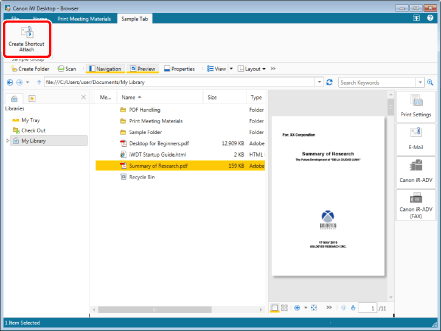
The e-mail application launches and the screen to create a new e-mail is displayed.
|
NOTE
|
|
If commands are not displayed on the ribbon of Desktop Browser, see the following to display them.
This operation can also be performed with the tool buttons on the toolbar. If tool buttons are not displayed on the toolbar of Desktop Browser, see the following to display them.
|
3.
Enter the destination e-mail address, title, and message, and send the e-mail.