Editing Mail Merge Data
If an error occurs after checking the Mail Merge data, you can edit the Mail Merge data.
1.
Disconnect the connection to the database file.
For information on how to disconnect a database, see the following.
|
NOTE
|
|
When the Mail Merge Print Settings Mode is running, you cannot edit a database that is currently connected. If you want to edit a database with the Mail Merge Print Settings Mode running, disconnect the connection with the database.
|
2.
Click 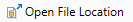 (Open File Location) on the ribbon.
(Open File Location) on the ribbon.
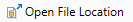 (Open File Location) on the ribbon.
(Open File Location) on the ribbon.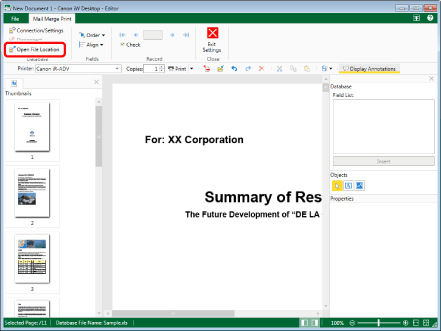
The folder in which the database file was saved is displayed.
|
NOTE
|
|
You cannot click [Open File Location] if the database file is not set. For information on how to set a database file, see the following.
|
3.
Edit the database.
For details on how to create a database, see the following.
4.
Reconnect to the database file.
For information on how to connect to a database, see the following.
5.
Check the Mail Merge data to see whether the error has been resolved.
For information on how to check Mail Merge data, see the following.