Displaying Version Histories
You can confirm the version of a document stored in a Document Server Library or SharePoint Server Library.
|
Note
|
|
You cannot display version histories for multiple documents.
You cannot display the version history of a Document Server/SharePoint Server for which the version management function is not enabled in Document Server Library/SharePoint Server Library.
|
1.
Select SharePoint Server Library or Document Server Library in the Navigation Pane.
Items in the Document Server Library/SharePoint Server Library are displayed in the File List View Pane.
|
Note
|
|
When you select a Document Server Library or SharePoint Server Library for which no connection has been established, the site or library must be connected. For more information on connecting, see the following.
|
2.
Select a document to display the version history in the File List View Pane, and select the [Shared] menu > [Document Version List].
Or, right-click and select [Document Version List].
The [Document Version List] dialog box is displayed.
3.
Confirm the document version history.
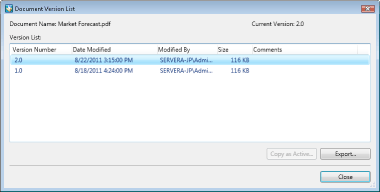
The versions of the saved document are displayed in [Version List] in descending order.
The following items are displayed in the [Version List].
|
[Document Name]
|
Displays the document name.
|
|
[Current Version]
|
Displays the current version.
|
|
[Version Number]
|
Displays the version number.
|
|
[Date Modified]
|
Displays the date and time when the document was created or modified.
|
|
[Modified By]
|
Displays the name of the user who modified the document.
|
|
[Size]
|
Displays the size of the document.
|
|
[Comments]
|
Displays the comments about the version.
|
|
Note
|
|
You can select a previous version of a document from [Version List] in the [Document Version List] dialog box and click [Copy as Active] to save the selected version of the document as the newest version. For more information, see the following.
You can select a document from [Version List] in the [Document Version List] dialog box and click [Export] to save the selected version of the document in a Windows Folder. For more information, see the following.
|