Canceling the Staple Settings on a Chapter Basis
You can configure stapling settings for the specified chapter differently from the entire document.
|
Note
|
|
The chapter-by-chapter stapling settings are saved together with the binder document as the layout setting information of the binder document.
For more information on how to configure the stapling settings for the entire document, see the following.
For more information on how to cancel the settings on a chapter basis, see the following.
|
1.
Select  (chapter) for the chapter for which you want to configure the stapling settings in the [Page Tree] list in the Navigation Pane.
(chapter) for the chapter for which you want to configure the stapling settings in the [Page Tree] list in the Navigation Pane.
If the [Page Tree] list is not displayed, see the following.
2.
Click 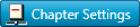 (Chapter Settings) on the Toolbar.
(Chapter Settings) on the Toolbar.
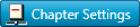 (Chapter Settings) on the Toolbar.
(Chapter Settings) on the Toolbar.Or, follow the procedure below.
Select the [Document] menu > [Chapter Settings].
Right-click a chapter name for which you want to change the settings on the [Page Tree] list, and select [Chapter Settings].
The [Chapter Settings] dialog box is displayed.
|
Note
|
|
If buttons are not displayed on the Document Binder Toolbar, set the buttons on the Toolbar. For more information, see the following.
|
3.
Select the [Specify staple settings for selected chapter] check box in the [Print Settings] tab.
4.
Select the [Do not staple] check box.
5.
Click [OK].
|
Note
|
|
If you set stapling for a chapter, the chapter icon displayed in the [Page Tree] list changes to the
The settings in [Staple] are canceled in the following cases.
When [Auto] is selected in [Output Size]
When something other than [Z-fold] is selected in [Fold]
|