Canceling Chapter Settings
With Document Binder, you can configure the following layout settings and print settings on a chapter basis specified in a binder document. These settings are not reflected on the entire document.
Output Size
Output Paper Orientation
Page Layout
Print Style (1-sided printing)
Color Mode
Stapling settings
Paper Source Settings
Insertion/tab paper settings
Header/Footer Settings
Watermark Settings
This section describes how to cancel the contents configured on a chapter basis.
Canceling Settings of All Chapters
Canceling Settings of Certain Chapters
|
Note
|
|
For more information on how to configure the output paper size on a chapter basis, see the following.
For more information on how to configure the output paper orientation on a chapter basis, see the following.
For more information on how to configure the page layout settings on a chapter basis, see the following.
For more information on how to set 1-sided printing on a chapter basis, see the following.
For more information on how to configure the color mode on a chapter basis, see the following.
For more information on how to set the paper source on a chapter basis, see the following.
For more information on how to delete headers/footers on a chapter basis, see the following.
For more information on how to set stapling on a chapter basis, see the following.
For more information on how to set insertions/tab paper on a chapter basis, see the following.
For information on how to cancel the watermark settings for specific chapters, see the following.
|
Canceling Settings of All Chapters
1.
Click 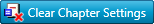 (Clear Settings of All Chapters) on the Toolbar.
(Clear Settings of All Chapters) on the Toolbar.
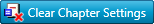 (Clear Settings of All Chapters) on the Toolbar.
(Clear Settings of All Chapters) on the Toolbar.Or, select the [Document] menu > [Clear Settings of All Chapters].
All the settings on a chapter basis will be canceled and common settings will be used for the entire document.
Canceling Settings of Certain Chapters
1.
Select  (chapter) for the chapter whose settings you would like to delete in the [Page Tree] list in the Navigation Pane.
(chapter) for the chapter whose settings you would like to delete in the [Page Tree] list in the Navigation Pane.
If the [Page Tree] list is not displayed, see the following.
2.
Click 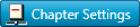 (Chapter Settings) on the Toolbar.
(Chapter Settings) on the Toolbar.
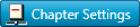 (Chapter Settings) on the Toolbar.
(Chapter Settings) on the Toolbar.Or, follow the procedure below.
Select the [Document] menu > [Chapter Settings].
Right-click a chapter name for which you want to change the settings on the [Page Tree] list, and select [Chapter Settings].
The [Chapter Settings] dialog box is displayed.
The [Chapter Settings] dialog box is displayed.
|
Note
|
|
If buttons are not displayed on the Document Binder Toolbar, set the buttons on the Toolbar. For more information, see the following.
|
3.
Deselect the check boxes for which you want to cancel the settings.
4.
Click [OK].
For the chapters you selected, the settings corresponding to the deselected items will be canceled.