Sending Faxes to Multiple Destinations Simultaneously (Sequential Broadcast)
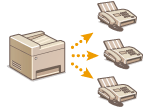 | You can send faxes to up to 310 destinations at once. Use the numeric keys* or the Address Book to specify multiple destinations. If your office has an LDAP server* installed, you can access the server via the machine, and then specify up to 10 destinations. * The maximum number of destinations that you can specify when using an LDAP server or the numeric keys is 10 respectively. If you use the numeric keys in combination with an LDAP server, a total of 10 destinations can be specified. For example, if seven destinations have been specified using the numeric keys, up to three destinations can be specified using an LDAP server. |
 |
When <Restrict Sequential Broadcast> is set to <Reject Sequential Broadcast>, you cannot use this feature. |
 |
You need to register destinations in the Address Book before using this feature. |
1
Place the document(s). Placing Documents
2
Tap <Fax>.
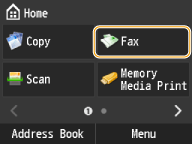
3
Specify the destination.
To specify with the numeric keys, enter the fax number, and tap <Apply>. To specify any additional destinations, tap <Destination>  <Specify Using Numeric Keys> before entering destinations.
<Specify Using Numeric Keys> before entering destinations.
 <Specify Using Numeric Keys> before entering destinations.
<Specify Using Numeric Keys> before entering destinations.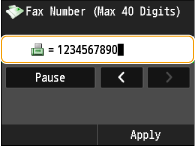
To specify from the Address Book Specifying from Address Book (Fax)
To specify from an LDAP server Specifying Destinations in an LDAP Server (Fax)
4
Specify the scanning settings as necessary.
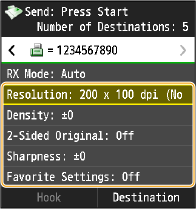
5
Press  to start sending.
to start sending.
 to start sending.
to start sending.