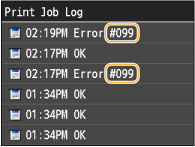
When an Error Code Appears
If printing is not successful or you cannot send or receive a fax or scanned document, or another error occurs, that error appears on a report or a message on the <Status Monitor> screen as a three-digit number (error code). Check the following to find out causes and solutions for each error code. For how to print an error report and information in the report, see Printing Reports and Lists.
 | 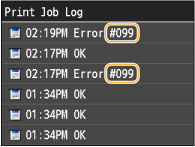 |
#001
#003
A fax could not be sent or received due to its large data size.
When sending a fax, reduce the resolution and scan the document.
When receiving a fax, ask the sender to divide the document into multiple sections or reduce the resolution before sending.
#005
Fax could not be sent because the recipient's machine did not respond within 35 seconds.
When the recipient's machine is turned OFF or the line is busy, a fax may not be sent. Ask the recipient to check the machine status. If this code is displayed when sending fax overseas, insert pauses in the fax number.
#012
A fax could not be sent because the recipient's machine ran out of paper.
Ask the recipient to reload paper.
#018
A fax could not be sent since recipient's machine did not respond because line was busy or for other reasons.
When recipient's machine is turned OFF or line is busy, fax may not be sent. Ask recipient to check the machine. If this error code is displayed when sending fax overseas, insert pauses in the fax number.
#022
Sending of a fax from a computer is disabled.
To send fax from a computer you need to set <Allow Fax Driver TX> to <On>. For details, contact your admin.
Fax could not be forwarded because specified destination was deleted from the Address Book.
Register the forwarding destination again, and check the fax forwarding settings.
#037
The memory is full.
If a send/print job is queued, wait until complete.
If a received document is stored to memory, print or delete it.
To send a document with many pages, divide it into sets.
If sending a fax, lower the resolution to scan document.
#054
Could not communicate because the telephone number or fax number specified as the destination exceeds 40 digits.
Specify a telephone number or fax number that is within 40 digits.
#099
Printing, sending, or receiving was canceled.
When you cancel an operation, this error code is displayed, but this is not abnormal. Print, send, or receive documents again as necessary.
#401
There is insufficient memory media or server space, or the number of files saved in the root directory (highest level of the memory media) has reached the maximum.
Delete unnecessary files on the memory media or server to free space, or create a folder to which to move existing files.
#404
Could not store the data because writing to the memory media is prohibited.
Cannot use memory media with security functions. If write protection is enabled on the memory media, disable the settings, then try again.
#406
Writing failed due to memory media being removed while the file was being written to it.
Check that the memory media is inserted, and write to the file again.
The image transfer failed when transferring to the memory media because an unspecified error occurred. (The connected memory media may be formatted with an unsupported file system.)
Check the status of the memory media and confirm that it is formatted with a file system supported by the machine (FAT32). Then, try performing the procedure again.
File size has reached the limit.
Lower the resolution or reduce the number of pages, and perform the operation again.
#407
The full path length of the specified file (folder) exceeds the supported range.
Change the file name so that the full path length is within 256 characters, or change the folder to which to store the data.
#701
Authentication failed because incorrect Department ID/PIN was entered.
Enter the correct ID/PIN.
Continuing operating without entering a Dept ID was attempted even though unknown-ID jobs were disabled in Dept ID Management.
Enable unknown-ID jobs in System Manager Mode in Remote UI.
#703
Cannot write as the space available for images is full.
If another document is being sent, wait until sending is complete, then try to send again.
If sending a document with many pages, divide document into multiple sets and send.
Turn the main power OFF and ON again.
#751
The server has not started up, or the network connection has not been established or has been lost.
Check dest. and network status.
Check the destination and network status.
The IP address is not set.
Check <TCP/IP Settings>.
You were unable to send to an SMB server, because Windows (SMB) is being used to browse file servers.
If an error occurs with forwarding of a received fax file to an SMB server, scan a printout of the received file and forward it to the destination.
You can avoid errors by using FTP as the protocol for sending to servers.
#752
The SMTP server name is incorrect.
Check and correct the server name.
The e-mail SMTP server name is incorrect, or the domain name or e-mail address has not been set.
Check the SMTP server name, domain name, and e-mail address.
The machine is not connected to the network correctly.
Check whether the machine is correctly connected to the network.
#753
The e-mail could not be sent because the network cable is disconnected.
Check that the network cable is connected properly.
Turn the main power OFF and ON again.
#755
The IP address is not set.
Set the IP address correctly.
When the machine was turned ON, an IP address was not assigned to the machine by the DHCP or Auto IP server.
Check <TCP/IP Settings>.
The machine cannot communicate with devices on a network immediately after the machine starts up because the waiting time for the start of the communication is set.
Wait until the time set in <Waiting Time for Connection> elapses, then send again.
#766
The certificate used when sending the PDF with a digital signature has expired.
Renew the certificate or use a valid certificate.
Set <Date/Time Settings> correctly.
#801
When communicating with an SMTP server to send an e-mail, a timeout error occurred from the server.
Check that SMTP is running correctly.
The SMTP server returned an error, or an error occurred on a file server with an incorrect destination setting when sending to the server.
Check whether the SMTP server is set correctly. Check the status of the network, the settings for the destination, and the status and settings for the file server.
A destination is not set correctly.
Check that the destination is set correctly.
When the machine tried to send a file to the server, a file with the same name already existed on the server, and that file could not be overwritten.
Change the settings on the file server to enable the file to be overwritten, or contact the server administrator.
When the machine tried to send a file to the server, either the folder name was incorrectly specified or the password was incorrect.
Check that the destination is set correctly.
#802
The SMTP server name or DNS server name settings are incorrect, or connection to the DNS server cannot be established.
Check the SMTP server name and DNS server name settings.
Check that the DNS server is functioning normally.
#804
No match was found for the folder path specified when sending to the file server.
Check the destination.Setting a Shared Folder Registering Address Book from Remote UI.
You have no access rights to the folder or file, or the folder or file may have been deleted by another operation.
Configure settings from the server to allow access to the folder. Or, contact the server's Administrator.
#806
The user name or password specified when sending to the file server is incorrect.
Change the destination user name or password.
The destination specified for sending e-mail is incorrect.
Specify the correct destination and check that the destination in the address book is correct.
#813
The logon name that is used for POP authentication is not set correctly.
Enter the logon name that is used for POP authentication correctly.
#818
Cannot print the received data because of the file format.
Change the file format, then send again.
#819
Received data cannot be handled. (Invalid MIME information.)
Check the settings, then send again.
#820
Received data cannot be handled. (BASE64 or uuencode is incorrect.)
Check the settings, then send again.
#821
Received data cannot be handled. (A TIFF analysis error.)
Check the settings, then send again.
#827
Received data cannot be handled. (Some of the MIME information is not supported).
Check the settings, then send again.
#829
Received more than 999 pages of data. The machine will print (or receive and store) all pages until page 999.
The machine will print (or receive and store) all pages until page 999. The data on all pages after page 999 will be deleted. Send all pages after page 999 again.
#839
A user name and password that are used for SMTP authentication are not set correctly.
Set the user name and password correctly.
#841
There is no encryption algorithm common with the e-mail server for sending e-mail.
Clear the [Use TLS] check box for both SMTP and POP servers.
Add the common encryption algorithm to the e-mail server settings.
#844
TLS encrypted communication to a POP server failed when sending an e-mail with POP before SMTP.
Check TLS encrypted communication setting in POP.
Clear the [Use TLS] check box for the POP server. If the problem persists, clear the [Use POP Authentication Before Sending] check box, and set the communication setting to a setting other than POP before SMTP.
When verifying an TLS server certificate to communicate to the POP server, a verification error occurred.
Using the Remote UI, confirm that the CA certificate which signed the TLS server certificate of the POP server is installed on your machine.
Confirm that the TLS server certificate of the POP server is valid.
Make sure that the TLS server certificate is not a self-signed certificate.
#846
An e-mail could not be sent due to a POP authentication failure.
Check the POP address and POP password settings.
Check the POP server APOP settings.
Clear the [Use POP Authentication Before Sending] check box and select communication settings other than POP before SMTP.
#852
The power cut off during job processing.
Check that the electric plug is inserted correctly in the outlet and check the stability of the power supply, then try again.
#853
Printing failed due to data size over the limit.
The machine may not be able to print documents with many pages. Reduce the number of pages per printing, or print again when no print job is queued or no document is being printed. If you are still unable to print, check the document data for any defects.
Printing was canceled from the computer.
If you cancel an operation from the application when the print data is being sent to the machine from a computer, this error code is displayed. Print again as necessary.
Secured document that was left unprinted was deleted.
If the secured document is not printed within a specific period of time (30 minutes by default), it is deleted from memory. Send the secured document again, and print it within the period.
Printing using Secure Print was attempted when Secure Print was restricted.
When <Secure Print Settings> is set to <Off>, you cannot use Secure Print. Set the setting to <On>.
Print without using the Secure Print.
#861
A document could not be printed because a printer driver that was not intended for this machine was used.
Print again by using the printer driver for this machine.
A document could not be printed due to a defect in its data.
Check the document data for any defects.
#863
An error occurred when printing from a computer.
Turn OFF the machine, wait for at least 10 seconds, and turn it back ON. After the restart is complete, try printing again.
#995
A document waiting to be sent was canceled.
Send the document again as necessary.