Setting TTLS/PEAP Authentication Information
Specify authentication information for using TTLS or PEAP during IEEE802.1X authentication.
Certificates for the authentication server and the user name and password specified for this product are used for cross-authentication.
|
IMPORTANT
|
To specify TTLS/PEAP authenticationYou need to configure SSL in advance.
|
1
Start the Remote UI and log on in system manager mode.
2
Click [Settings/Registration].
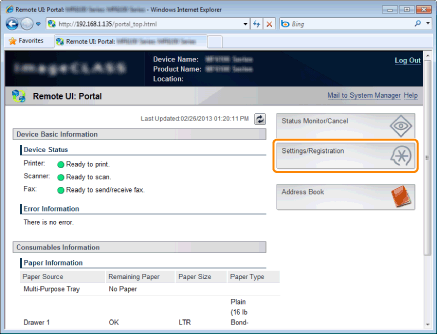
3
Click [Network Settings] -> [IEEE802.1X Settings].
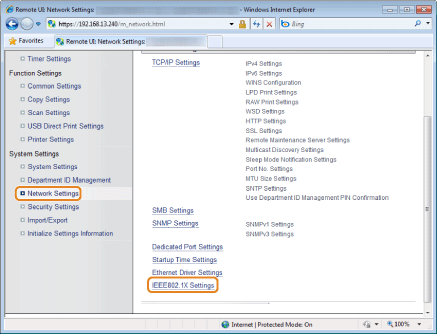
4
Click [Edit].
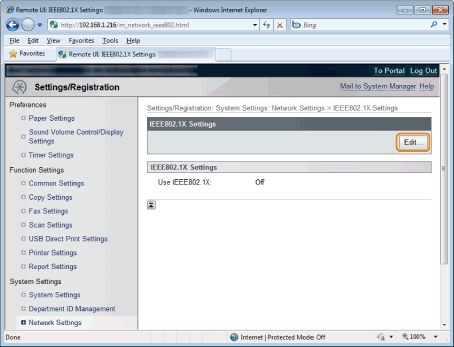
5
Select the [Use IEEE802.1X] check box.
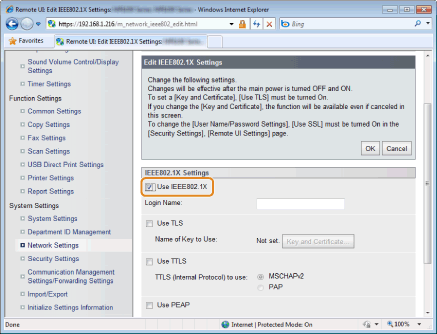
6
Enter a login name.
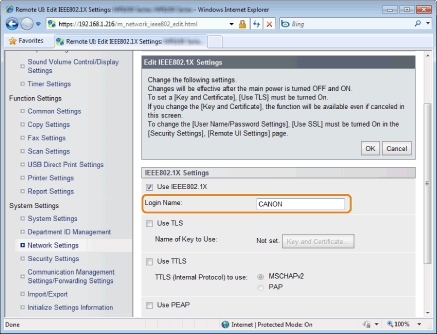
7
Select either the [Use TTLS] or the [Use PEAP] check box.
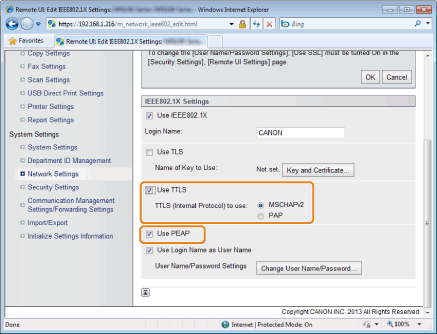
When using TTLS
Select either the [MSCHAPv2] or the [PAP] check box.
Click [Change User Name/Password].
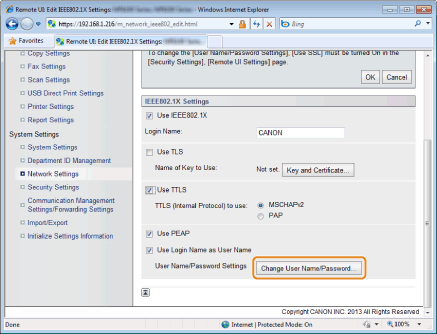
To use the login name entered to the user name at Step 6
Select the [Use Login Name as User Name] check box.
9
Select the [Change Password] check box.
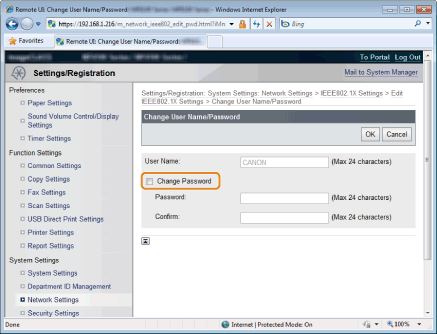
10
Enter a user name and a password, and then click [OK].
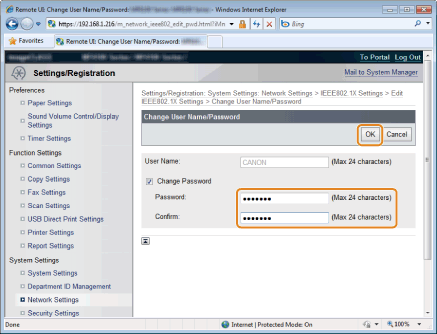
 |
The user name needs to be entered only when the [Use Login Name as User Name] check box is deselected in step 8.
|
11
Click [OK].
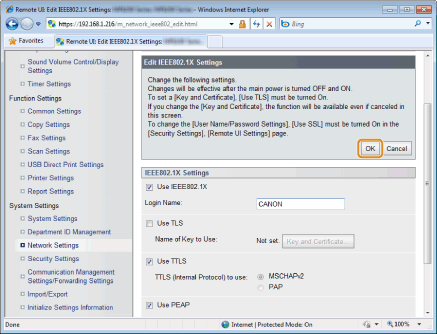
12
Restart the machine.
It is necessary to restart the machine to take effect the settings.
Turn OFF the machine and wait for at least 10 seconds before turning it back ON.